Getting Started
To gain extra functionality out of a PS Vita console, users have the option of installing Henkaku to act as a "Jailbreak" and allow for usage of various extra features. This wiki page will detail on the methods of setting it up.
Unlike some other consoles, every single PS Vita model can be hacked, even without a memory card. However, PS Vitas with an OLED screen (PCH-1xxx) but without a Sony memory card will need a few extra steps to become usable.
The process of installing Henkaku will vary depending on your current console's firmware and if your console can use the internet.
Other useful modding guides for the PS Vita include guide.psp2.dev and vita.hacks.guide.
Checking the Firmware
Many PS Vita firmwares either don't have an exploit developed for them or require different exploit methods, so it can be useful to check your firmware version first to see what steps you need to take in order to modify it. It can also be useful for identifying if the console was previously modified or not.
You can find your console's software version by opening the Settings app, then go to System → System Information, then you can see your firmware version at the top.
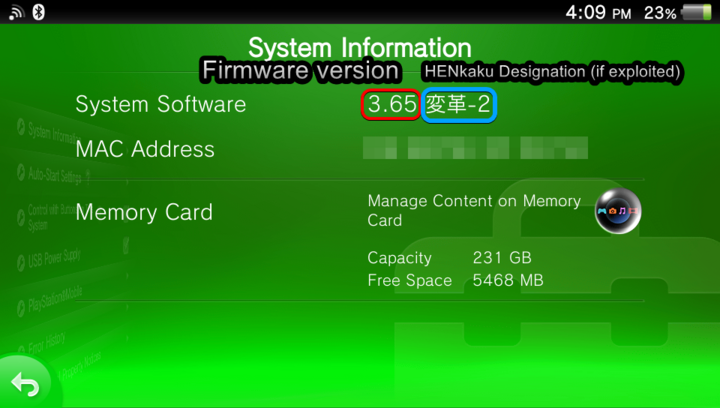
My firmware is older than 3.60
Proceed to update your firmware to the latest version (3.74), then follow instructions for 3.65/3.68/3.74 firmwares.
My firmware is specifically 3.60 & my console can use the internet
For inexperienced users that aren't familiar with FTP, we still suggest updating your firmware to use the HENlo method. That being said, if you are familiar with FTP, you can also try to use the original HENkaku method as well.
My firmware is 3.60 or 3.65 with some Chinese characters
This means your console is already modified, like in the example picture on this page. If you would like recommendations on what to do with your PS Vita, you can follow the Recommended Setup.
My firmware is 3.61/3.63/3.67, or is one of the versions in between 3.68-3.74
Proceed to update your firmware to the latest version, then follow instructions for 3.65/3.68/3.74 firmwares.
My firmware is 3.65, 3.68, or 3.74 & my console can use the internet
Proceed to the HENlo method.