N64:RGB-Compatible Systems
- N64 RGB Mods**
All versions of the N64 can be RGB and HDMI modded. The [ultrahdmi.html UltraHDMI board] works with all versions of the N64, however there are a few choices for RGB.
- N64 RGB Kits - Compatible with all versions of the N64** Every N64 can output RGB using a more complicated RGB kit, which are generally more expensive and harder to install, but offer extra features:
Tim Worthington sells an excellent kit that's compatible with all N64's and can be purchased directly from his store:
Tim's N64RGB: http://etim.net.au/shop/shop.php?crn=209&rn=548&action=show\_detail
Here's links to Tim's installation guide: http://etim.net.au/n64rgb/instructions-new/
Borti has released _two_ designs for an N64RGB solution!: A 'general' RGB-output kit, plus a more advanced kit that can output component video _and_ VGA. The advanced kit can also linedouble to 480p...as well as just output standard RGB as well!:
AdvancedRGB: https://retrogamerstuff.com/collections/nintendo-64/products/n64-advanced-rgb-mod?ref=9qd6Y AdvancedRGB: https://8bitmods.com/n64-rgb-advanced/ N64RGB: https://8bitmods.com/nintendo-64-rgb-v2-0/ Open-source design: https://github.com/borti4938/n64rgb
Borti also released custom firmware that [n64blur.html allows for "de-blur" options]. This firmware will work on both his and Tim's kits!
- "Basic" N64 RGB Kits - Only compatible with early** **versions of the N64** Early versions of the N64 (the first 4 board revisions) can output RGB with a board that offers the same video quality, but are _much_ easier to install and less expensive. There are a few tricks to find compatible N64's, but the only way to be 100% sure is by opening it up.
- How to find RGB-outputting NTSC N64 Systems:**
\- If you have a serial number that starts with "NS1" (USA), "NUJ1" (Japan) or French systems with the model number "NUS-001(FRA)", then you most likely have an N64 that's compatible. Supposedly, some early Canadian N64's also contain this chip.
\- Many older Brazilian N64's contain the same chip and can be RGB modded. Even though Brazil used PAL-M, is was still 60Hz and only compatible with NTSC games: http://s9.zetaboards.com/Nintendo\_64\_Forever/topic/7405289/1/
\- If you have a serial number that starts with anything else, or is a PAL console, you'll need to use the "advanced" kits described above.
\- For more information on which serial numbers have each motherboard revision, please visit these sites: http://forums.modretro.com/viewtopic.php?f=33&t=1417 /
- Confirming the correct chip:**
Regardless of serial number, please open your N64 to double check that it has the correct video chip that's required for RGB-modding (explained below). To open the system, you'll simply need a 4.5MM game tool and a philips screwdriver, as described in the [tools.html tools section].
\- First, remove the memory module, then unbolt the plastic cover using the 4.5mm game tool. Then, unbolt only the screws that are circled in the picture below. After removing just those, the entire metal heat shielding will lift off as one piece, exposing the motherboard: 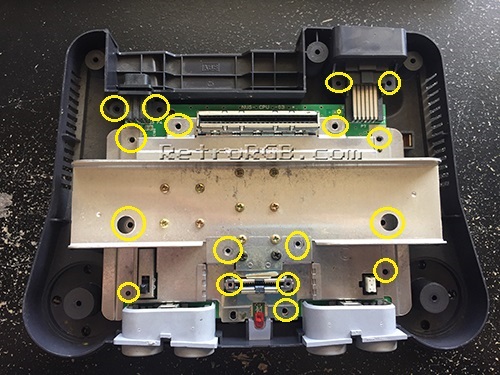
\- Once it’s disassembled, look for the following chip. If it says "VDC-NUS" or "VDC-NUS A" (like pictured below), you should be fine and can proceed with the [/n64rgbmod.html basic RGB mod]. If it doesn't have this chip, you'll have to use one of the advanced mods. 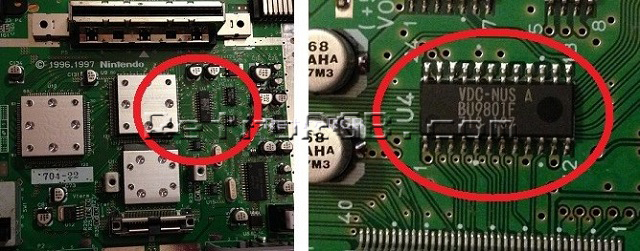
- Where to purchase?**
If your N64 is compatible with a basic mod, you can either make your own RGB amp board, or buy one pre-assembled. I strongly recommend the pre-assembled ones, as they generally use better amp chips (THS7374 vs 7314) and some offer more features like a sync stripper. Links to everything you need are found in the mod instruction pages:
- [/n64rgbmod.html N64 Pre-assembled Basic RGB Mod Instructions]**
- [n64rgb.html N64 DIY RGB amp mod]**
Now that you've determined which RGB mod will work for your system, please head back to [/n64.html the main N64 page], or head to the [/systems.html main console section] to check out mods for other consoles.