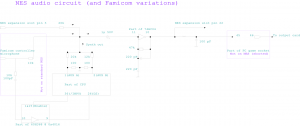Expansion (EXP) Audio Mod
The Famicom 60-pin cartridge connector has two pins for audio. Pin 45 supplies audio from the console to the cartridge, and pin 46 pin takes audio from the cartridge and outputs it through the console's RF or AV multi-out connector. On most Famicom cartridges, these pins are bridged - audio from the console passes through the cartridge and back out with no modification.[1] Some cartridges, including but not limited to the Famicom Disk System RAM Adapter cartridge, have additional circuitry in between these pins to mix in so-called "expansion audio" with audio from the console.
The NES 72-pin cartridge connector lacks these audio pins. If a Famicom game with expansion audio is played on an unmodified NES (either via flashcart or via 60-to-72-pin adapter), this expansion audio will be missing.
Famicom expansion audio on NES
The usual approach is not to try to mimic the Famicom audio arrangement exactly by passing NES audio into the Famicom cartridge and taking audio output from the cartridge to replace the normal console's output audio. Instead, usually the Famicom cartridge is supplied with no audio, then the output from the cartridge is mixed in with the NES audio output. While there are no convenient audio-related pins on the 72-pin cartridge connector, there are audio-related pins on the expansion port on the bottom of front-loading consoles, and there are other pins linked between the cartridge connector and the expansion port.
Unfortunately, there are different ways of playing Famicom games on different models of NES consoles resulting in different expansion audio volume levels. However, as different Famicom console revisions also have different volume levels,[2] adjusting audio levels may be a matter of taste. Please update this section if it is not just a matter of taste and if there is a preferred model of Famicom to target, or with details of something like MDFourier analysis comparing expansion audio modifications to real Famicom hardware.
In cases where it is suggested to solder a resistor, you may wish to use a potentiometer to allow adjusting the volume level. Consider adding a fixed resistor in series with the potentiometer to ensure 0 ohms of resistance is not possible, as 0 ohms may be far too loud. For instance, where a 47k ohm resistor is suggested, a 100k ohm potentiometer may be preferred, or perhaps a 20k ohm resistor in series with a 40k-100k ohm potentiometer. However, it is possible that placing resistors anywhere other than as close as possible to where they need to go may introduce noise.[3]
NES front-loader console modification
To get expansion audio from a 72-pin flashcart on an otherwise unmodified front-loading NES, solder a 47k ohm resistor between NES expansion pin 9 (EXP6) and expansion pin 3 (Audio mix input).[4] There have also been recommendations to solder a 1k pull-down resistor between NES expansion pin 9 (EXP6) and NES expansion pin 2 (GND) to reduce noise,[5] and a board designed by Voultar to make this installation easy.[6]
To get expansion audio from a 60-to-72-pin adapter, some modifications that expect components added to the adapter call for soldering a wire from expansion pin 40 (EXP2) to expansion pin 3 (Audio mix input).[7] Other modifications call for the same 47k ohm resistor installed the same way as in the flashcart case, however this can result in expansion audio that is far too loud if there are no other additional components in the console or adapter.
Be careful, don't confuse expansion pin 9 (EXP6) with expansion pin 6 (EXP9).[8] There are lots of sixes and nines and it's not very nice.
Please update this section with correct and current information, in particular, what's up with the pull-down resistor and is it only recommended for NESRGB use.
NES top-loader console modification
If you have a top-loading NES, you don't have an expansion port per-se, but some of the pins are available on the motherboard. Other pins are not. EXP2 and EXP6 are not connected to the cartridge connector, so you may wish to use EXP9 instead, which is connected to 72-pin cartridge pin 51.[9]
There was a recommendation on the NesDev forums to modify the console by soldering a 1.2k ohm resistor between pin 51 (EXP9) and the audio out pin, which is "right next to" pin 51.[10] There is also a board designed by Voultar accepting both 47k and 1k resistors,[11] which may be useful in connecting to a NESRGB.
If you use a PowerPak or an Everdrive N8, solder a wire on the flashcart itself between cartridge cartridge pin 51 (EXP9) and cartridge pin 54 (EXP6). The above console modification is also required.[12][13]
If you use an Everdrive N8 Pro, remove the resistor labeled "100R" and set jumper EXP9-SND.[14] Presumably the above console modification is also required.
Please update this section with correct and current information.
60-to-72-pin adapter modification
The exact modification required depends on what modification has been done to the console.
If you have a NES with RCA audio output, and don't wish to modify the console at all, an option is to externally mix the audio. This can be done by soldering pin 45 on the Famicom side of the adapter to a 470 ohm resistor that connects to the center pin of female RCA connector, and soldering another 470 ohm resistor from the center pin of the female RCA connector to the center pin of a male RCA connector. Ground the connectors appropriately. Connect the male RCA connector to the NES's (red) RCA audio output, and use the female RCA connector for audio output.[15] This may or may not result in appropriate volume levels. How does this work, pin 45 is input to the cartridge, not output from the cartridge? Does this work due to the specific audio circuit used by the VRC6 mapper?
If you have a NES front-loader, and a single wire has been soldered from expansion pin 40 (EXP2) to expansion pin 3 (Audio mix input), solder a 100k ohm resistor and a non-polarized 1uF (or higher) capacitor in series from pin 46 on the Famicom side of the adapter to pin 18 (EXP2) of the NES side of the adapter.[16] Though some use a polarized capacitor,[17] and some claim the capacitor may not be required.[18] This is an older modification that may be obsoleted by using a pull-down resistor in-console?
If you have a NES front-loader, and the console has been modified to support 72-pin flashcarts in the typical way, one option is to solder an approximately 53k ohm resistor (100k-47k) from pin 46 on the Famicom side of the adapter to pin 54 (EXP6) on the NES side of the adapter. Another option would be to perform the above 100k ohm modification using EXP2, and modify the console for both EXP2 and EXP6 separately. But apparently these previous two options both result in noise.[19] There are some suggestions to just solder a wire from pin 46 on the Famicom side of the adapter to pin 54 (EXP6) on the NES side of the adapter, which may result in expansion audio that is far too loud, or maybe it's fine when using a 1k pull-down resistor in-console?[20]
If you have a NES top-loader, and have added the resistor(s) described in the above secitons, solder a wire from pin 46 on the Famicom side of the adapter to pin 51 (EXP9) on the NES side of the adapter.[21] It needs to be verified that no resistor is required.
It has been suggested that perhaps a pull-down from pin 45 of the Famicom side of the adapter to ground, and reducing the values of other resistors from 100k to 82k may result in better audio.[22] But this suggestion is not popular, most other modifications leave Famicom cartridge pin 45 floating.
Please update this section with correct and current information.
NESRGB hookup
If you use the improved audio capabilities offered by the NESRGB, you may wish to mix expansion audio in. For the original NESRGB board this required soldering to the point between the two surface-mount components above jumper J5.[23] Newer boards add a through-hole near this location for easier soldering. At one point there were going to be 4 audio inputs on the NESRGB (the two normal inputs from the CPU, plus two different expansion audio inputs with different resistances)[24] but this may not have happened?
At one point it was thought that a 22k ohm resistor was suggested for use with 72-pin flashcarts, however this results in expansion audio that is too loud.[25]
More recent recommendations are for 47k a ohm resistor to the NESRGB, and a 1k ohm pull-down resistor to ground to reduce noise.It may be preferable to avoid the use of expansion pin 3 (Audio mix input) when using the NESRGB for audio.[26]
Please update this section with correct and current information.
Hi-Def NES hookup
The Hi-Def NES exists. People tend to expect audio over an HDMI connection.
Please update this section with correct and current information.
ENIO Expansion board
The ENIO Expansion board, among other things, connects NES expansion pin 9 (EXP6) with expansion pin 3 (Audio mix input) with a 47k ohm resistor, suitable for use with a 72-pin flashcart on front-loading NES systems without any soldering required. However there does not appear to be any pull-down resistor on the ENIO. Also, if you wish to use a 60-to-72-pin adapter, further modification may be required depending on what has been done to the 60-to-72-pin adapter. There is a second 47k ohm resistor on the ENIO connecting a pin on ENIO connector J6 to expansion pin 3 (Audio mix input) that could perhaps be used.[27]
If you wish to use audio through a NESRGB or Hi-Def NES, you may need to remove the 47k ohm resistor from the ENIO and perform modifications listed above.[28]
Expansion Port Sound Module (EPSM)
The Expansion Port Sound Module (EPSM) is a device developed by Perkka and manufactured by Muramasa that simply plugs into the unused bottom port on the NES. [The project GitHub can be found https://github.com/Perkka2/EPSM here].
NES expansion audio on Famicom
Normally no modification is required for expansion audio on a Famicom system. However, if you play a Famicom game, on a NES flashcart, connected to a 72-to-60-pin adapter, a modification of the adapter is usually required to pass the expansion audio from the flashcart through to the Famicom.
A suggestion on the Krikzz forum for NES Everdrives to support expansion audio on Famicom systems is to cut the trace connecting pins 45 and 46 on the Famicom side of the adapter, solder a 10k ohm resistor between pin 46 on the Famicom side and pin 54 (EXP6) on the NES side of the adapter, and solder a second 10k ohm resistor between pin 45 on the Famicom side and pin 46 on the Famicom side of the adapter (it may be easiest to solder legs of the resistors together instead of soldering the two resistors directly to one adapter pin). However there appears to be some disagreement as to the ideal resistor values.[29]
(There are suggestions of other modifications to such an adapter to improve compatibility and stability of using NES Everdrives on a Famicom, but these are not related to audio.)
A note on soldering to cartridge pins
Some of the modifications on this page suggest soldering to cartridge pins. If you're not careful when doing so, the solder will spread across the surface of the pin. This will slightly increase the thickness of the pin, and also cover up the (hopefully) gold plating on the pin, increasing wear on the cartridge connector.
Try to limit the solder to just the end of the pin furthest away from the cartridge edge. Wick away excess solder. Depending on the board you may be able to scrape a thin layer of (often green) solder mask away and solder to the exposed traces beneath, preventing solder from spreading over the pin; check for continuity when doing so. Kapton tape could be used to attempt to limit the flow of solder to part of a pin, though this may not work very well (and of course the tape and residue from the tape will need to be removed).
If you solder to cartridge pins of something inside a case (ie. an enclosed cartridge adapter and not just a bare PCB), it is possible that you may need to trim parts of the case to be able to close it back up.
See also
https://www.nesdev.org/wiki/List_of_games_with_expansion_audio
References
- ↑ https://www.nesdev.org/wiki/Cartridge_connector
- ↑ https://forums.nesdev.org/viewtopic.php?t=15675
- ↑ https://shmups.system11.org/viewtopic.php?p=964957#p964957
- ↑ https://shmups.system11.org/viewtopic.php?p=976470#p976470
- ↑ http://www.firebrandx.com/edn8tonesrgb.html
- ↑ https://oshpark.com/shared_projects/ROD6ciPv
- ↑ https://www.famicomworld.com/forum/index.php?topic=1860.msg21868#msg21868
- ↑ https://www.nesdev.org/wiki/Expansion_port
- ↑ https://www.nesdev.org/wiki/Cartridge_connector
- ↑ https://web.archive.org/web/20160625060927/https://forums.nesdev.com/viewtopic.php?f=9&t=7880
- ↑ https://oshpark.com/shared_projects/1xSlbLbe
- ↑ https://web.archive.org/web/20160625060927/https://forums.nesdev.com/viewtopic.php?f=9&t=7880
- ↑ https://krikzz.com/forum/index.php?topic=598.0
- ↑ https://twitter.com/krikzz/status/1307047885779984385
- ↑ http://callanbrown.com/index.php/castlevania-iii-with-full-famicom-audio
- ↑ https://www.famicomworld.com/forum/index.php?topic=1860.msg21868#msg21868
- ↑ https://shmups.system11.org/viewtopic.php?p=964375#p964375
- ↑ https://shmups.system11.org/viewtopic.php?p=964934#p964934
- ↑ https://shmups.system11.org/viewtopic.php?p=964957#p964957
- ↑ http://www.firebrandx.com/edn8tonesrgb.html
- ↑ https://web.archive.org/web/20160625060927/https://forums.nesdev.com/viewtopic.php?f=9&t=7880
- ↑ https://forums.nesdev.org/viewtopic.php?t=8506
- ↑ https://shmups.system11.org/viewtopic.php?p=964375#p964375
- ↑ https://shmups.system11.org/viewtopic.php?p=964968#p964968
- ↑ https://shmups.system11.org/viewtopic.php?p=984753#p984753
- ↑ http://www.firebrandx.com/edn8tonesrgb.html
- ↑ http://web.archive.org/web/20140313230710/http://enio.chykn.com:80/wiki/index.php/ENIO_EXP_Board
- ↑ https://www.reddit.com/r/nes/comments/j8pnh8/enio_board_expansion_audio_question/
- ↑ https://krikzz.com/forum/index.php?topic=5189.0