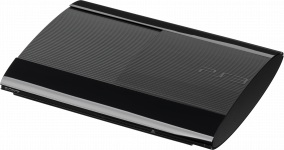Getting Started
Fat
All of these models can install custom firmware!
If your console is currently on firmware 3.55 or lower, you can just install CFW like any other firmware.
If your console is running 3.56 or later, you'll need to use a method of patching your console for the ability to install custom firmware updates.
- It is recommended to use an internet-hosted exploit website as they are more simplified and carry less risk of error. For instructions on using an internet-hosted website, please visit the PS3Xploit page.
- Alternatively, you can use a hardware flasher to exploit your console. You can follow the E3 Flasher tutorial to exploit a NOR console. The Teensy tutorial and ProgSkeet tutorial allow you to exploit a NAND or NOR console.
- There are no benefits to using hardware flashers over PS3Xploit unless PS3Xploit is not available for your firmware, you cannot update to a compatible firmware, or your console has a corrupt flash (corrupt flash usually causes RSOD).
If you need to check your console's firmware version, go to this section.
You also have the option to install PS3HEN to run game backups and some homebrew. It is not very useful on fat consoles, as all models can use CFW anyway.
Slim
If your console is running firmware 3.55 or lower, you can just install CFW like any other firmware.
If your console is running 3.56 or later, you will need to check if your console is able to be flashed. Unlike the Fat, some PS3 Slims are too new for custom firmware support. You can only install CFW if the console has a minimum compatible firmware of 3.56 or lower. If you don't know what the console's minimum firmware is, you can check the back or bottom of the console for where it says "CECH-####", to find its model number.
If your model number is 20XX or 21XX, it is always compatible with CFW.
However, if your model number is 25XX, you will have to use BGToolSet or MinVerChk to check if it's compatible. Alternatively, if the manufacture date on the back/bottom is before April 2011, or the "Date Code" contains a 9, 0, or 1A, then the console is guaranteed to be compatible. The manufacturing date doesn't need to be checked on a 20XX or 21XX, as every single one will be made before 2011 anyway.
If the model number is 30XX, it is impossible to install CFW.
- If your console is not compatible with CFW, you can use PS3HEN to run game backups and some homebrew.
- If your console is compatible with CFW, you can follow the PS3Xploit tutorial to install a CFW.
- Alternatively, you can use a hardware flasher to exploit your console. You can follow the E3 Flasher tutorial, Teensy tutorial, or the ProgSkeet tutorial to exploit a slim PS3.
- There are no benefits to using hardware flashers over PS3Xploit unless PS3Xploit is not available for your firmware, you cannot update to a compatible firmware, or your console has a corrupt flash (corrupt flash usually causes RSOD).
Super Slim
It is impossible to install CFW on Super Slims.
However, you can use PS3HEN to run game backups and most modern homebrew.
DEX Consoles
If your console is a DECH, TEST, QA, or any other model that runs official DEX firmware, you can directly use Rebug D-REX or Evilnat DEX/D-PEX, so long as your console has a minimum installable firmware of 3.56 or lower. Slim DECH consoles have the same rule as their retail CECH counterparts. Ensure that the fimware PUP's MD5 hash matches.
DECR Consoles
If your console is a DECR/TOOL model, you can directly use Rebug DECR custom firmware. Ensure that the DECR PUP's MD5 hash matches 340C5705487904F92284F1A41B7D927D.