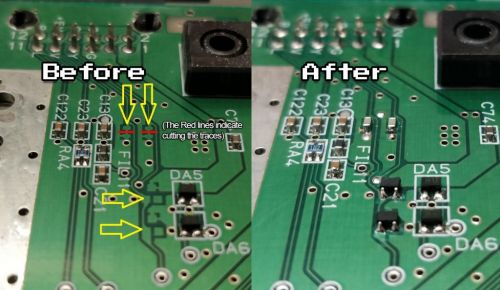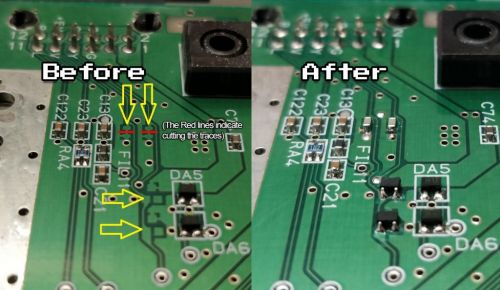|
|
| (2 intermediate revisions by one other user not shown) |
| Line 1: |
Line 1: |
| <nowiki>**</nowiki>Insert PALN64S-VideoRestore0-1536x864.jpg here later**
| | [[File:PALN64S-VideoRestore0-1536x864.jpg|frameless|500x500px]] |
|
| |
|
| Jan from Consoles4U has developed a fix for the few PAL N64’s that don’t output S-Video.
| | All NTSC and most PAL N64's can output S-Video without a mod, but you’ll need a different cable for PAL than NTSC. It’s believed that the NUS-CPU-P-03 (Pikachu and Funtastic) and the NUS-CPU-R-01 (French release) are the only ones that don’t support S-Video from the factory, but you’ll need to connect your cable to be sure. If your unit doesn't support S-Video, you can restore the N64's S-Video circuit to the multi-out using this mod from Jan from Consoles4You. |
|
| |
|
| This one far easier than the “advanced” RGB mod’s that would be required on the incompatible revisions. Here’s more info:
| | == Re-connect the luma and chroma traces from the chip == |
|
| |
|
| The Nintendo 64’s video output is an unfortunately confusing discussion, that includes both region and motherboard revision issues. Here’s an easy breakdown of all the video-out options from the N64: All N64’s support composite video out using the same cable and luckily, the composite signal from an N64 is very good. | | The Y&C pins from the MAV-NUS chip are just floating and not connected to the traces that are right in front of them! |
|
| |
|
| Next, all N64’s can be modded for RGB, but unless you have an (easily identifiable) early NTSC revision, it’s a complicated mod. Here’s more info on how to find which model you have and the options available: <nowiki>https://www.retrorgb.com/n64rgbcompatible.html</nowiki>
| | # Scrape off a tiny bit of the motherboard's mask layer in front of pin 25. |
| | # Solder a jumper wire between pin 25 and the trace. |
| | # Connect pin 29 on the chip to the via directly above it. |
|
| |
|
| Finally, all NTSC and most PAL N64’s can output S-Video without a mod, but you’ll need a different cable for PAL than NTSC. Also, figuring out which PAL models don’t support S-Video can be confusing. At the moment, it’s believed that the NUS-CPU-P-03 (Pikachu and Funtastic) and the NUS-CPU-R-01 (French release) are the only ones that don’t support S-Video from the factory, but you’ll need to connect your cable to be sure.
| | [[File:PALN64S-VideoRestore1.jpg|frameless|500x500px]] |
|
| |
|
| So, what happens if you connect a proper S-Video cable to a PAL N64 and don’t get a signal? Well, the incompatible PAL models would all require the much more complicated RGB mod, but that’s a possibility. Another option would be to restore the N64’s S-Video circuit to the multi-out.
| | == Restore the missing components near the multi-out == |
|
| |
|
| Jan from Consoles4You has been researching exactly what’s required to accomplish an S-Video restore and has made some good progress. There seems to be two steps required:
| | Now you'll have to re-populate the four missing components near the multi-out. In order to solder them, you’ll need to carefully scrape off the mask over the pads and solder them in place. |
| Re-connect the luma and chroma traces from the chip:
| |
|
| |
|
| '''Re-connect the luma and chroma traces from the chip:'''
| | # On top are two 47pF SMD capacitors. You’ll need to cut the traces between them, then scrape the green mask over the mounting squares. |
| | # Below that, DA7 and DA8 appear to be two ESD diodes with different polarity. |
|
| |
|
| The Y&C pins from the MAV-NUS chip are just floating and not connected to the traces that are right in front of them! To restore, you’ll need to first scrape off a tiny bit of the motherboard layer in front of pin 25, then solder a jump between that pin and the trace. Then connect pin 29 on the chip to the via directly above it.
| | [[File:PALN64S-VideoRestore2-1024x594.jpg|frameless|500x500px]] |
| | |
| I have no idea why this wasn’t just done from the factory. It almost looks like more work not to connect them!:
| |
| | |
| <nowiki>**</nowiki>Insert PALN64S-VideoRestore1.jpg here later**
| |
| Restore the missing components near the multi-out:
| |
| | |
| '''Restore the missing components near the multi-out:'''
| |
| | |
| Now you’ll have to re-populate the four missing components near the multi-out. In order to solder them, you’ll need to carefully scrape off the mask over the pads and solder them in place.
| |
| | |
| On top are two 47pF SMD capacitors. You’ll need to cut the traces between them, then scrape the green mask over the mounting squares.
| |
| | |
| Below that, DA7 and DA8 appear to be two ESD diodes with different polarity.
| |
| | |
| <nowiki>**</nowiki> Insert PALN64S-VideoRestore2-1024x594.jpg here later**
| |
| | |
| We are researching the possibilities of having a board that drops over the multi-out pins and connects Y&C from the two via’s on the motherboard. This would eliminate any need for mask shaving and component replacement on the rear side of the motherboard. You’d still need to re-connect the traces on the chip as shown above though.
| |
| | |
| <nowiki>**</nowiki> Insert PALN64S-VideoRestore3-768x821.jpg here later**
| |
| | |
| Fidde_se made some research into the components based on Jans previous work so that we no longer needed to transfer components from other N64 boards and found the correct ones.
| |
| | |
| DA5 (Marking: MU)
| |
| | |
| DA6 (Marking: MO)
| |
| | |
| DA7 (Marking: MU)
| |
| | |
| DA8 (Marking: MO)
| |
| | |
| M1MA142WK (Marking: MU) DigiKey Link
| |
| | |
| M1MA142WA (Marking: MO) DigiKey Link
| |
| | |
| DA=Diode Array
| |
| | |
| Package: SOT-323
| |
| | |
| Most ESD diodes or TVS are zeners, one in both directions but these are used in a different way, which can be seen on the links below.
| |
| | |
| Altium's Beginners guide ESD to protection in circuit design pcbs
| |
| | |
| Electronic-Notes ESD circuit design guidelines
| |

All NTSC and most PAL N64's can output S-Video without a mod, but you’ll need a different cable for PAL than NTSC. It’s believed that the NUS-CPU-P-03 (Pikachu and Funtastic) and the NUS-CPU-R-01 (French release) are the only ones that don’t support S-Video from the factory, but you’ll need to connect your cable to be sure. If your unit doesn't support S-Video, you can restore the N64's S-Video circuit to the multi-out using this mod from Jan from Consoles4You.
Re-connect the luma and chroma traces from the chip
The Y&C pins from the MAV-NUS chip are just floating and not connected to the traces that are right in front of them!
- Scrape off a tiny bit of the motherboard's mask layer in front of pin 25.
- Solder a jumper wire between pin 25 and the trace.
- Connect pin 29 on the chip to the via directly above it.

Restore the missing components near the multi-out
Now you'll have to re-populate the four missing components near the multi-out. In order to solder them, you’ll need to carefully scrape off the mask over the pads and solder them in place.
- On top are two 47pF SMD capacitors. You’ll need to cut the traces between them, then scrape the green mask over the mounting squares.
- Below that, DA7 and DA8 appear to be two ESD diodes with different polarity.