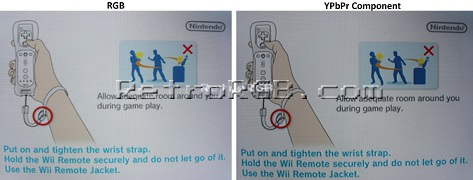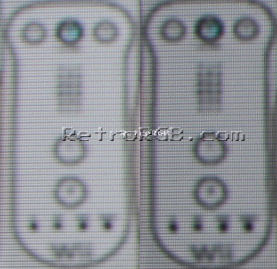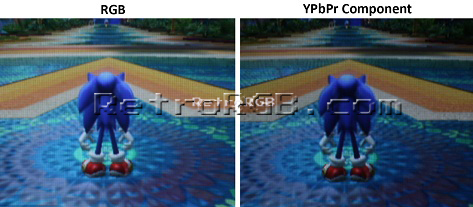Wii:Video Output Notes: Difference between revisions
No edit summary |
(Merged in RetroRGB page "Wiirgbcomponent") |
||
| Line 1: | Line 1: | ||
To get the highest quality video from an unmodified Wii, you can use component video cables as they'll support 240p, 480i and 480p (provided your display supports all three resolutions). There also exists a VGA output mod and two intensive mods to add an HDMI port and improve the stock component video quality. You may see Wii2HDMI dongles out there, they ''negatively affect'' the video signal in their conversion of component to HDMI and it's recommended to avoid them. | To get the highest quality video from an unmodified Wii, you can use component video cables as they'll support 240p, 480i and 480p (provided your display supports all three resolutions). There also exists a VGA output mod and two intensive mods to add an HDMI port and improve the stock component video quality. You may see Wii2HDMI dongles out there, they ''negatively affect'' the video signal in their conversion of component to HDMI and it's recommended to avoid them. | ||
{{Note|Some newer Wii's output a much higher quality video signal than the originals. [ | {{Note|Some newer Wii's output a much higher quality video signal than the originals. [https://web.archive.org/web/20160419071609/https://shmups.system11.org/viewtopic.php?f{{=}}6&t{{=}}51789 this Shmups forum thread] offers comparison pictures and more details about it. Note that the analog output from a Wii Dual will look better than _any_ model Wii's original output.}} | ||
== Wii Video Options == | == Wii RGB versus Wii Component == | ||
If your display supports 480p, the component cables are by far the best way to use your Wii. For NTSC Wii systems, this is really the only choice you should consider, as NTSC Wii's don't support RGB and all other output methods the Wii supports are inferior to component. If you're using a PAL Wii and your display only supports 240p & 480i (or if you're playing a game that only supports 480i), you'll have the option to use RGB. | |||
[[File:WiiPage07.jpg]] | |||
[[File:WiiPage08.jpg]] | |||
[[File:WiiPage09.jpg]] | |||
[[File:WiiPage10.jpg]] | |||
They’re different, but one is not objectively superior. If you change the brightness and contrast, you could probably make them both look almost identical. | |||
== Wii Video Mod Options == | |||
{| class="wikitable" | {| class="wikitable" | ||
Revision as of 19:59, 3 July 2022
To get the highest quality video from an unmodified Wii, you can use component video cables as they'll support 240p, 480i and 480p (provided your display supports all three resolutions). There also exists a VGA output mod and two intensive mods to add an HDMI port and improve the stock component video quality. You may see Wii2HDMI dongles out there, they negatively affect the video signal in their conversion of component to HDMI and it's recommended to avoid them.
| Some newer Wii's output a much higher quality video signal than the originals. this Shmups forum thread offers comparison pictures and more details about it. Note that the analog output from a Wii Dual will look better than _any_ model Wii's original output. |
Wii RGB versus Wii Component
If your display supports 480p, the component cables are by far the best way to use your Wii. For NTSC Wii systems, this is really the only choice you should consider, as NTSC Wii's don't support RGB and all other output methods the Wii supports are inferior to component. If you're using a PAL Wii and your display only supports 240p & 480i (or if you're playing a game that only supports 480i), you'll have the option to use RGB.
They’re different, but one is not objectively superior. If you change the brightness and contrast, you could probably make them both look almost identical.
Wii Video Mod Options
| Mod Name | Description |
|---|---|
| Wii Dual | Upgrades the output of the component video signal AND adds RGB output in all resolutions |
| Wii HDMI | Adds HDMI output to the console. |
| Wii VGA Mod | Aurelio on the BitBuilt forums figured out how to get a VGA signal from the Wii. This requires a softmod, as well as a hardware mod to connect RGBHV to the AVE-RVL chip. |