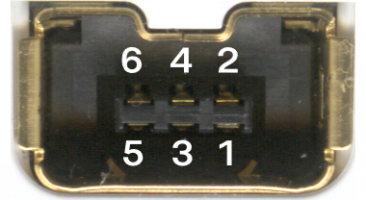Connector Pinouts
(Created page with "== Wii Multi A/V Connector Pinout == Link=|x100px {| class="wikitable" |- ! Pin # !! Signal !! Pin # !! Signal |- | 1 || Left || 2 || Right |- | 3 || Video || 4 || 5V |- | 5 || Ground || 6 || Ground |- | 7 || Y/R/Luma || 8 || Mode |- | 9 || Pb/G/Chroma || 10 || Mode |- | 11 || Pr/B || 12 || Ground |- | 13 || 12V || 14 || Data Line 1 |- | 15 || Data Line 2 || 16 || Data Line 3 |}") |
m (→Wii Sensor Bar: Fixed an error) |
||
| (7 intermediate revisions by 4 users not shown) | |||
| Line 1: | Line 1: | ||
[[Category:Pinouts]] | |||
== Wii Multi A/V Connector Pinout == | == Wii Multi A/V Connector Pinout == | ||
[[File:Wii_AV.svg| | <small>'''MODE pins:''' On PAL systems the default output is RGB + composite, on NTSC the default is S-video + composite. With pins 8 and 10 shorted, systems from both territories will switch to component video. | ||
Pins 14, 15 and 16 are used by the Japanese D-Terminal cable. They are confirmed non-functional on PAL consoles.</small> | |||
[[File:Wii_AV.svg|thumb|x100px]] | |||
{| class="wikitable" | {| class="wikitable" | ||
|- | |- | ||
! Pin # !! | ! Pin # !! Name!! Description !! Pin # !! Name!! Description | ||
|- | |- | ||
| 1 || Left || 2 || Right | | 1 || AL || Audio Left || 2 || AR || Audio Right | ||
|- | |- | ||
| 3 || Video || 4 || | | 3 || VC || Video Composite || 4 || PWR || +5v | ||
|- | |- | ||
| 5 || Ground || 6 || Ground | | 5 || GND || Video Composite Ground || 6 || GND || Audio Ground | ||
|- | |- | ||
| 7 || | | 7 || R / Luma/ Y || Red (PAL), Luma (NTSC), Analog Component Y || 8 || Mode || Mode select. If shorted with Pin 10, Pin 7, 9 and 11 will output YPbPr (Analog Component) | ||
|- | |- | ||
| 9 || | | 9 || G / Chroma / Pb || Green (PAL), Chroma (NTSC), Analog Component Pb || 10 || Mode || Mode select. If shorted with Pin 8, pin 7, 9 and 11 will output YPbPr (Analog Component) | ||
|- | |- | ||
| 11 || Pr | | 11 || B / Pr || Blue (PAL), Analog Component Pr || 12 || GND || RGB Ground | ||
|- | |- | ||
| 13 || | | 13 || PWR || +12v || 14 || DATA || Data Line 1 (Used to change number of lines) | ||
|- | |- | ||
| 15 || Data Line 2 || 16 || Data Line 3 | | 15 || DATA || Data Line 2 (used to change from interlaced to progressive) || 16 || DATA || Data Line 3 (Used to change from 4:3 to letterbox and 16:9) | ||
|} | |||
<small>'''Data Line 1:''' 0V = 525 lines (default) ; 2.2V = 750 lines ; 5V = 1125 lines | |||
'''Data Line 2:''' 0V = 59.94i / 60i ; 5V = 59.94p / 60p | |||
'''Data Line 3:''' 0V = 4:3 ; 2.2V = 4:3 letterbox ; 5V = 16:9</small> | |||
== Wii Sensor Bar == | |||
The Wii has a connector for the Wii Sensor bar. The sensor bar is simply 5 IR LEDs per side (one pointing leftwards, 3 straight on, and one pointing rightwards), which allows the Wiimote to track it. The connector nominally outputs 12v, but the power supply circuitry makes it drop to around 7-7.5v under load. | |||
While for most intents and purposes the Sensor Bar doesn't need to be powered by this connector (or for that matter to be LED-based: most small infrared sources, like a candle flame, will do), doing so allows for the Sensor Bar to be controlled by software, for instance by making it blink in the Wiimote pointer sensitivity adjustment, or using it as an IR blaster in G-Guide for Wii. | |||
[[File:Wii_sensor_bar.jpg|thumb|x250px]] | |||
{| class="wikitable" | |||
|- | |||
! Pin # !! Name | |||
|- | |||
| 1 || Ground | |||
|- | |||
| 2 || Power | |||
|} | |||
== Wii Remote Extension Controller == | |||
The Wii also has an expansion port on the Wiimotes for I2C peripherals, including the Nunchuk, the Wii Motion Plus addon, and several classic controllers (including GameCube, NES, and SNES lookalike controllers). | |||
[[File:Wiimote_Expansion_Port.png|thumb|x200px]] | |||
{| class="wikitable" | |||
|- | |||
! Pin # !! Name !! Description | |||
|- | |||
| 1 || VCC || 3.3v Nominal Power | |||
|- | |||
| 2 || SCL || Serial Clock Signal (for I2C) | |||
|- | |||
| 3 || Sense || Pulled high (connected to vcc) by devices for sensing connectivity. | |||
|- | |||
| 4 || Unused || On some devices, this doesn't have a pin in the connector. Left N/C. | |||
|- | |||
| 5 || SDA || Serial Data Signal (for I2C) | |||
|- | |||
| 6 || GND || Ground | |||
|} | |} | ||
Latest revision as of 21:14, 13 June 2024
Wii Multi A/V Connector Pinout
MODE pins: On PAL systems the default output is RGB + composite, on NTSC the default is S-video + composite. With pins 8 and 10 shorted, systems from both territories will switch to component video.
Pins 14, 15 and 16 are used by the Japanese D-Terminal cable. They are confirmed non-functional on PAL consoles.
| Pin # | Name | Description | Pin # | Name | Description |
|---|---|---|---|---|---|
| 1 | AL | Audio Left | 2 | AR | Audio Right |
| 3 | VC | Video Composite | 4 | PWR | +5v |
| 5 | GND | Video Composite Ground | 6 | GND | Audio Ground |
| 7 | R / Luma/ Y | Red (PAL), Luma (NTSC), Analog Component Y | 8 | Mode | Mode select. If shorted with Pin 10, Pin 7, 9 and 11 will output YPbPr (Analog Component) |
| 9 | G / Chroma / Pb | Green (PAL), Chroma (NTSC), Analog Component Pb | 10 | Mode | Mode select. If shorted with Pin 8, pin 7, 9 and 11 will output YPbPr (Analog Component) |
| 11 | B / Pr | Blue (PAL), Analog Component Pr | 12 | GND | RGB Ground |
| 13 | PWR | +12v | 14 | DATA | Data Line 1 (Used to change number of lines) |
| 15 | DATA | Data Line 2 (used to change from interlaced to progressive) | 16 | DATA | Data Line 3 (Used to change from 4:3 to letterbox and 16:9) |
Data Line 1: 0V = 525 lines (default) ; 2.2V = 750 lines ; 5V = 1125 lines
Data Line 2: 0V = 59.94i / 60i ; 5V = 59.94p / 60p
Data Line 3: 0V = 4:3 ; 2.2V = 4:3 letterbox ; 5V = 16:9
Wii Sensor Bar
The Wii has a connector for the Wii Sensor bar. The sensor bar is simply 5 IR LEDs per side (one pointing leftwards, 3 straight on, and one pointing rightwards), which allows the Wiimote to track it. The connector nominally outputs 12v, but the power supply circuitry makes it drop to around 7-7.5v under load.
While for most intents and purposes the Sensor Bar doesn't need to be powered by this connector (or for that matter to be LED-based: most small infrared sources, like a candle flame, will do), doing so allows for the Sensor Bar to be controlled by software, for instance by making it blink in the Wiimote pointer sensitivity adjustment, or using it as an IR blaster in G-Guide for Wii.
| Pin # | Name |
|---|---|
| 1 | Ground |
| 2 | Power |
Wii Remote Extension Controller
The Wii also has an expansion port on the Wiimotes for I2C peripherals, including the Nunchuk, the Wii Motion Plus addon, and several classic controllers (including GameCube, NES, and SNES lookalike controllers).
| Pin # | Name | Description |
|---|---|---|
| 1 | VCC | 3.3v Nominal Power |
| 2 | SCL | Serial Clock Signal (for I2C) |
| 3 | Sense | Pulled high (connected to vcc) by devices for sensing connectivity. |
| 4 | Unused | On some devices, this doesn't have a pin in the connector. Left N/C. |
| 5 | SDA | Serial Data Signal (for I2C) |
| 6 | GND | Ground |