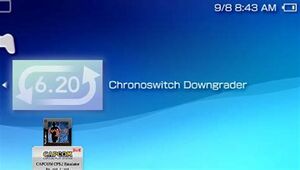PSP:Chronoswitch: Difference between revisions
Jump to navigation
Jump to search
mNo edit summary |
mNo edit summary |
||
| (4 intermediate revisions by 2 users not shown) | |||
| Line 3: | Line 3: | ||
The Zett (v7.1 and v7.2) | The Zett (v7.1 and v7.2) | ||
krazynez (v7.3 onwards)|type=PSP Firmware Downgrader/Reinstaller|version=v7. | krazynez (v7.3 onwards)|type=PSP Firmware Downgrader/Reinstaller|version=v7.6.1|license=Open|website=N/A|source=https://github.com/krazynez/Chronoswitch/|download=https://github.com/krazynez/Chronoswitch/releases/latest}}Chronoswitch is a homebrew PSP utility that allows a console to freely upgrade and downgrade official PSP firmware. It is mainly useful for reverting a cIPL or Infinity console with legacy CFW to OFW, either for installing [[PSP:Installing ARK-4 CFW|cIPL ARK-4]] or just returning a console to a stock configuration. | ||
The following guide has instructions | The following guide has instructions courtesy of the one from [https://www.pspunk.com/chronoswitch/ pspunk]. | ||
== Prequsites == | == Prequsites == | ||
| Line 12: | Line 12: | ||
* Fully secured battery that will not fall out | * Fully secured battery that will not fall out | ||
* Ideally, a charger plugged into the system | * Ideally, a charger plugged into the system | ||
* A 6.20 or newer firmware | * A 6.20 or newer firmware update. Anything older instead requires a compatible PSP with a [[PSP:JigKick Battery|JigKick & Magic Memory Stick]]. | ||
== Usage == | == Usage == | ||
| Line 18: | Line 18: | ||
# Download the latest build of [https://github.com/krazynez/Chronoswitch/releases/download/v7.3/ChronoSwitch_v7.3.zip Chronoswitch]. | # Download the latest build of [https://github.com/krazynez/Chronoswitch/releases/download/v7.3/ChronoSwitch_v7.3.zip Chronoswitch]. | ||
# Get the desired firmware update for your PSP. They can be reached from the following places: | # Get the desired firmware update for your PSP. They can be reached from the following places: | ||
#* [https://darthsternie.net/psp-firmwares/ Darthsternie's archive] | #* [https://darthsternie.net/psp-firmwares/ Darthsternie's archive] | ||
#* [https://archive.midnightchannel.net/SonyPS/Firmware/?cat=psp Midnightchannel archive] | #* [https://archive.midnightchannel.net/SonyPS/Firmware/?cat=psp Midnightchannel archive] | ||
# Transfer Chronoswitch's EBOOT.PBP file in the file path of <code> | # Transfer Chronoswitch's EBOOT.PBP file in the file path of <code>=PSP/GAME/Chronoswitch/EBOOT.PBP</code> on the console's memory stick. | ||
# Transfer the firmware update file to <code>PSP/GAME/UPDATE/EBOOT.PBP</code> on the console's memory stick. | |||
# Transfer the firmware update file to <code> | #* If your update file is named something like <code>6.61.PBP</code>, rename it to <code>EBOOT.PBP</code> | ||
#* If your update file is named something like <code>6.61.PBP</code>, | |||
# Launch the Chronoswitch application and follow the on-screen instructions. Once completed, the PSP will restart and will now be on the official firmware version that was chosen. | # Launch the Chronoswitch application and follow the on-screen instructions. Once completed, the PSP will restart and will now be on the official firmware version that was chosen. | ||
[[Category:PSP]] | |||
Latest revision as of 07:31, 28 November 2024
Chronoswitch
| Information | |
|---|---|
| Author | DaveeFTW (Original)
The Zett (v7.1 and v7.2) krazynez (v7.3 onwards) |
| Type | PSP Firmware Downgrader/Reinstaller |
| Version | v7.6.1 |
| License | Open |
| Links | |
| Website | N/A |
| Source | https://github.com/krazynez/Chronoswitch/ |
| Download(s) | https://github.com/krazynez/Chronoswitch/releases/latest |
Chronoswitch is a homebrew PSP utility that allows a console to freely upgrade and downgrade official PSP firmware. It is mainly useful for reverting a cIPL or Infinity console with legacy CFW to OFW, either for installing cIPL ARK-4 or just returning a console to a stock configuration.
The following guide has instructions courtesy of the one from pspunk.
Prequsites
- Having at least 80% battery life
- Fully secured battery that will not fall out
- Ideally, a charger plugged into the system
- A 6.20 or newer firmware update. Anything older instead requires a compatible PSP with a JigKick & Magic Memory Stick.
Usage
- Download the latest build of Chronoswitch.
- Get the desired firmware update for your PSP. They can be reached from the following places:
- Transfer Chronoswitch's EBOOT.PBP file in the file path of
=PSP/GAME/Chronoswitch/EBOOT.PBPon the console's memory stick. - Transfer the firmware update file to
PSP/GAME/UPDATE/EBOOT.PBPon the console's memory stick.- If your update file is named something like
6.61.PBP, rename it toEBOOT.PBP
- If your update file is named something like
- Launch the Chronoswitch application and follow the on-screen instructions. Once completed, the PSP will restart and will now be on the official firmware version that was chosen.