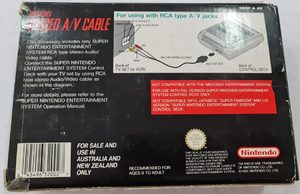Nintendo Multi Out: Difference between revisions
Jump to navigation
Jump to search
No edit summary |
|||
| (3 intermediate revisions by 3 users not shown) | |||
| Line 1: | Line 1: | ||
[[Category:Pinouts]] | |||
Most Nintendo home consoles released between the SNES and the GameCube use the same video output connector (under a variety of names such as ''AV Out, Multi Out, Analog AV Out''), however its capabilities vary widely across consoles, regions, and specific models. | Most Nintendo home consoles released between the SNES and the GameCube use the same video output connector (under a variety of names such as ''AV Out, Multi Out, Analog AV Out''), however its capabilities vary widely across consoles, regions, and specific models. | ||
| Line 37: | Line 38: | ||
|style="color:white; background:green;"|Yes | |style="color:white; background:green;"|Yes | ||
|style="color:black; background:lightgreen;"|Yes (⏦) | |style="color:black; background:lightgreen;"|Yes (⏦) | ||
|style="color:black; background:orange;"| | |style="color:black; background:orange;"|[[SNES:1CHIP_Mods#1CHIP-03_CSYNC_Fix|CSync (most models)]] | ||
|rowspan=5|Mono, Stereo, Pro Logic (very rare) | |rowspan=5|Mono, Stereo, Pro Logic (very rare) | ||
|- | |- | ||
| Line 45: | Line 46: | ||
|style="color:white; background:green;"|Yes | |style="color:white; background:green;"|Yes | ||
|style="color:black; background:lightgreen;"|Yes (⏦) | |style="color:black; background:lightgreen;"|Yes (⏦) | ||
|style="color:black; background:orange;"| | |style="color:black; background:orange;"|[[SNES:1CHIP_Mods#1CHIP-03_CSYNC_Fix|CSync (most models)]] | ||
|- | |- | ||
!Super Nintendo (E) | !Super Nintendo (E) | ||
| Line 57: | Line 58: | ||
|style="color:white; background:green;"|Yes (with HVC-103 modulator) | |style="color:white; background:green;"|Yes (with HVC-103 modulator) | ||
|style="color:white; background:green;"|Yes | |style="color:white; background:green;"|Yes | ||
|style="color:black; background:orange;"|No | |style="color:black; background:orange;"|[[SNES:SNES_Jr_Mods|No]] | ||
|style="color:black; background:orange;"|No | |style="color:black; background:orange;"|[[SNES:SNES_Jr_S-Video_Mod|No]] | ||
|style="color:black; background:orange;"|No | |style="color:black; background:orange;"|[[SNES:SNES_Jr_Mods|No]] | ||
|- | |- | ||
!New SNES (U) | !New SNES (U) | ||
|style="color:white; background:green;"|Yes (with NUS-003 modulator) | |style="color:white; background:green;"|Yes (with NUS-003 modulator) | ||
|style="color:white; background:green;"|Yes | |style="color:white; background:green;"|Yes | ||
|style="color:black; background:orange;"|No | |style="color:black; background:orange;"|[[SNES:SNES_Jr_Mods|No]] | ||
|style="color:black; background:orange;"|No | |style="color:black; background:orange;"|[[SNES:SNES_Jr_S-Video_Mod|No]] | ||
|style="color:black; background:orange;"|No | |style="color:black; background:orange;"|[[SNES:SNES_Jr_Mods|No]] | ||
|- | |- | ||
!<!--Good men do not abuse rows as dividers--> | !<!--Good men do not abuse rows as dividers--> | ||
| Line 74: | Line 75: | ||
|style="color:white; background:green;"|Yes | |style="color:white; background:green;"|Yes | ||
|style="color:white; background:green;"|Yes | |style="color:white; background:green;"|Yes | ||
|style="color:black; background:orange;"|No ($) | |style="color:black; background:orange;"|[[N64:RGB-Compatible_Systems#Only_compatible_with_early_N64s|No ($)]] | ||
|CSync? | |CSync? | ||
|rowspan=5|Mono, Stereo, Pro Logic (rare) | |rowspan=5|Mono, Stereo, Pro Logic (rare) | ||
| Line 82: | Line 83: | ||
|style="color:white; background:green;"|Yes | |style="color:white; background:green;"|Yes | ||
|style="color:white; background:green;"|Yes | |style="color:white; background:green;"|Yes | ||
|style="color:black; background:red;"|No | |style="color:black; background:red;"|[[N64:RGB-Compatible_Systems#Compatible_with_all_N64s|No]] | ||
|CSync? | |CSync? | ||
|- | |- | ||
| Line 89: | Line 90: | ||
|style="color:black; background:lightgreen;"|Yes (Ω ⏦) | |style="color:black; background:lightgreen;"|Yes (Ω ⏦) | ||
|style="color:black; background:lightgreen;"|Yes (Ω ⏦) | |style="color:black; background:lightgreen;"|Yes (Ω ⏦) | ||
|style="color:black; background:red;"|No | |style="color:black; background:red;"|[[N64:RGB-Compatible_Systems#Compatible_with_all_N64s|No]] | ||
|CSync? | |CSync? | ||
|- | |- | ||
| Line 95: | Line 96: | ||
|style="color:white; background:green;"|Yes (with NUS-003 modulator) | |style="color:white; background:green;"|Yes (with NUS-003 modulator) | ||
|style="color:black; background:lightgreen;"|Yes (Ω ⏦) | |style="color:black; background:lightgreen;"|Yes (Ω ⏦) | ||
|style="color:black; background:orange;"|No | |style="color:black; background:orange;"|[[N64:PAL_Funtastic_Model_S-Video_Restore_Mod|No]] | ||
|style="color:black; background:red;"|No | |style="color:black; background:red;"|[[N64:RGB-Compatible_Systems#Compatible_with_all_N64s|No]] | ||
|style="color:white; background:green;"|CSync | |style="color:white; background:green;"|CSync | ||
|- | |- | ||
| Line 102: | Line 103: | ||
|style="color:white; background:green;"|Yes (with NUS-003 modulator) | |style="color:white; background:green;"|Yes (with NUS-003 modulator) | ||
|style="color:black; background:lightgreen;"|Yes (Ω ⏦) | |style="color:black; background:lightgreen;"|Yes (Ω ⏦) | ||
|style="color:black; background:orange;"|No | |style="color:black; background:orange;"|[[N64:PAL_Funtastic_Model_S-Video_Restore_Mod|No]] | ||
|style="color:black; background:orange;"|No ($) | |style="color:black; background:orange;"|[[N64:RGB-Compatible_Systems#Only_compatible_with_early_N64s|No ($)]] | ||
|CSync? | |CSync? | ||
|- | |- | ||
| Line 126: | Line 127: | ||
[[File:SNES PAL composite cable.webp|thumb|right|The PAL composite cable is different from the NTSC one]] | [[File:SNES PAL composite cable.webp|thumb|right|The PAL composite cable is different from the NTSC one]] | ||
* <span style="background:green;">Dark green</span> means a plain cable, i.e ideally shielded wiring with suitable connectors and nothing more, is suitable. | * <span style="color:white; background:green;">Dark green</span> means a plain cable, i.e ideally shielded wiring with suitable connectors and nothing more, is suitable. | ||
* <span style="background:lightgreen;">Light green</span> means additional components are expected in the cable for best quality/performance: | * <span style="background:lightgreen;">Light green</span> means additional components are expected in the cable for best quality/performance: | ||
** ⏦ means AC coupling, achieved with a 220 µF capacitor in series (positive side towards console), except for S-video chroma where it is 68 nF. | ** ⏦ means AC coupling, achieved with a 220 µF capacitor in series (positive side towards console), except for S-video chroma where it is 68 nF. | ||
** Ω means external termination, achieved with a 75 Ω resistor in parallel (to ground). | ** Ω means external termination, achieved with a 75 Ω resistor in parallel (to ground). | ||
* <span style="background:orange;">Orange</span> means: not out of the box, but installable without proprietary parts. | * <span style="background:orange;">Orange</span> means: not out of the box, but installable without proprietary parts. | ||
** This may mean anything from plain wiring to a preamplifier (marked with '$'); refer to the appropriate console's section ([[SNES: | ** This may mean anything from plain wiring to a preamplifier (marked with '$'); refer to the appropriate console's section ([[SNES:SNES_Model_Differences|SNES]], [[N64:N64 Model Differences|N64]]) for further information, including the definitions of early and late production. | ||
* <span style="background:red;">Red</span> means really unavailable, but for all of these cases, workarounds happen to exist (given sufficiently large amounts of time and/or money). This typically means a third party DAC or replacement with a different region's. | * <span style="background:red;">Red</span> means really unavailable, but for all of these cases, workarounds happen to exist (given sufficiently large amounts of time and/or money). This typically means a third party DAC or replacement with a different region's. | ||
| Line 169: | Line 170: | ||
==Non-Multi Out video connectors== | ==Non-Multi Out video connectors== | ||
* The Famicom is RF only; it can have a composite output added. | * The Famicom is RF only; it can have a composite output added. | ||
* Most models of the | * Most models of the front loader NES have RF and composite out of the box via conventional RCA connectors. | ||
** The French NES uses an exclusive cable (vaguely resembling the Multi Out but actually the Disk System's connector) to provide RGB (decoded from the native format: composite. Providing RGB in any form must have been considered better value than inventing and manufacturing a SECAM PPU, a concept most other home computer and console brands agreed with.) | ** The French NES uses an exclusive cable (vaguely resembling the Multi Out but actually the Disk System RAM Adapter's connector) to provide RGB (decoded from the native format: composite. Providing RGB in any form must have been considered better value than inventing and manufacturing a SECAM PPU, a concept most other home computer and console brands agreed with.) | ||
* Most models of the | * The Sharp Twin Famicom provides AV out via conventional RCA connectors. It does not have internal RF, but an external modulator was made available which uses the video out RCA jack and an 8-pin DIN connector which provides audio and 5V in. | ||
* The DOL-001 | * Most models of the top loader NES are also RF only, and many of those have fairly poor video quality due to poor PCB routing. | ||
* The Wii did away with the legacy by switching to a [[Wii:Connector_Pinouts|new | * The DOL-001 GameCube additionally has a proprietary digital video connector for an external alternative DAC. | ||
* The Wii U continued to use the same, adding HD options. | * The Wii did away with the legacy connector by switching to a [[Wii:Connector_Pinouts|new one]]. This still did not address the fragmentation it caused. | ||
* The Wii U continued to use the same as the Wii, adding HD options. | |||
Latest revision as of 19:17, 23 April 2023
Most Nintendo home consoles released between the SNES and the GameCube use the same video output connector (under a variety of names such as AV Out, Multi Out, Analog AV Out), however its capabilities vary widely across consoles, regions, and specific models.
Compatibility
| Draft - to be completed and most likely corrected |
| RF mod. | CVBS | S-Video | RGB | Aux signal | Sound | |
|---|---|---|---|---|---|---|
| AV Famicom (J) | Yes (with HVC-103 modulator) | Yes | No | No | No | Mono |
| AV toploader NES (U) | Yes (with NUS-003 modulator) | Yes | No | No | No | |
| Super Famicom (J) | Yes (built-in) | Yes | Yes | Yes (⏦) | CSync (most models) | Mono, Stereo, Pro Logic (very rare) |
| Super Nintendo (U) | Yes (built-in) | Yes | Yes | Yes (⏦) | CSync (most models) | |
| Super Nintendo (E) | Yes (built-in) | Yes (Ω) | Yes (unspecified) | Yes (Ω) | 12V | |
| Super Famicom Jr (J) | Yes (with HVC-103 modulator) | Yes | No | No | No | |
| New SNES (U) | Yes (with NUS-003 modulator) | Yes | No | No | No | |
| Nintendo 64 (NTSC, EP) | Yes (with NUS-003 modulator) | Yes | Yes | No ($) | CSync? | Mono, Stereo, Pro Logic (rare) |
| Nintendo 64 (NTSC, LP); IS-NITRO-DEBUGGER (EP) |
Yes (with NUS-003 modulator) | Yes | Yes | No | CSync? | |
| Nintendo 64 (PAL, EP) | Yes (with NUS-003 modulator) | Yes (Ω ⏦) | Yes (Ω ⏦) | No | CSync? | |
| Nintendo 64 (PAL, LP) | Yes (with NUS-003 modulator) | Yes (Ω ⏦) | No | No | CSync | |
| Nintendo 64 (French) | Yes (with NUS-003 modulator) | Yes (Ω ⏦) | No | No ($) | CSync? | |
| GameCube (NTSC); IS-NITRO-DEBUGGER (LP) |
Yes (with NUS-003 modulator) | Yes | Yes | No | CSync? | Mono, Stereo, Pro Logic II (uncommon) |
| GameCube (PAL) | Yes (with NUS-003 modulator) | Yes (Ω ⏦) | No | Yes (⏦) | 12V |
- Dark green means a plain cable, i.e ideally shielded wiring with suitable connectors and nothing more, is suitable.
- Light green means additional components are expected in the cable for best quality/performance:
- ⏦ means AC coupling, achieved with a 220 µF capacitor in series (positive side towards console), except for S-video chroma where it is 68 nF.
- Ω means external termination, achieved with a 75 Ω resistor in parallel (to ground).
- Orange means: not out of the box, but installable without proprietary parts.
- Red means really unavailable, but for all of these cases, workarounds happen to exist (given sufficiently large amounts of time and/or money). This typically means a third party DAC or replacement with a different region's.
Nominal Pinout
| Pin # | Description |
|---|---|
| 1 | Red |
| 2 | Green |
| 3 | CSync or +12 V (see above) |
| 4 | Blue |
| 5 | GND |
| 6 | GND |
| 7 | S-Video Y (Luminance) |
| 8 | S-Video C (Chrominance) |
| 9 | Composite Video |
| 10 | +5 V DC |
| 11 | Left Audio |
| 12 | Right Audio |
Non-Multi Out video connectors
- The Famicom is RF only; it can have a composite output added.
- Most models of the front loader NES have RF and composite out of the box via conventional RCA connectors.
- The French NES uses an exclusive cable (vaguely resembling the Multi Out but actually the Disk System RAM Adapter's connector) to provide RGB (decoded from the native format: composite. Providing RGB in any form must have been considered better value than inventing and manufacturing a SECAM PPU, a concept most other home computer and console brands agreed with.)
- The Sharp Twin Famicom provides AV out via conventional RCA connectors. It does not have internal RF, but an external modulator was made available which uses the video out RCA jack and an 8-pin DIN connector which provides audio and 5V in.
- Most models of the top loader NES are also RF only, and many of those have fairly poor video quality due to poor PCB routing.
- The DOL-001 GameCube additionally has a proprietary digital video connector for an external alternative DAC.
- The Wii did away with the legacy connector by switching to a new one. This still did not address the fragmentation it caused.
- The Wii U continued to use the same as the Wii, adding HD options.