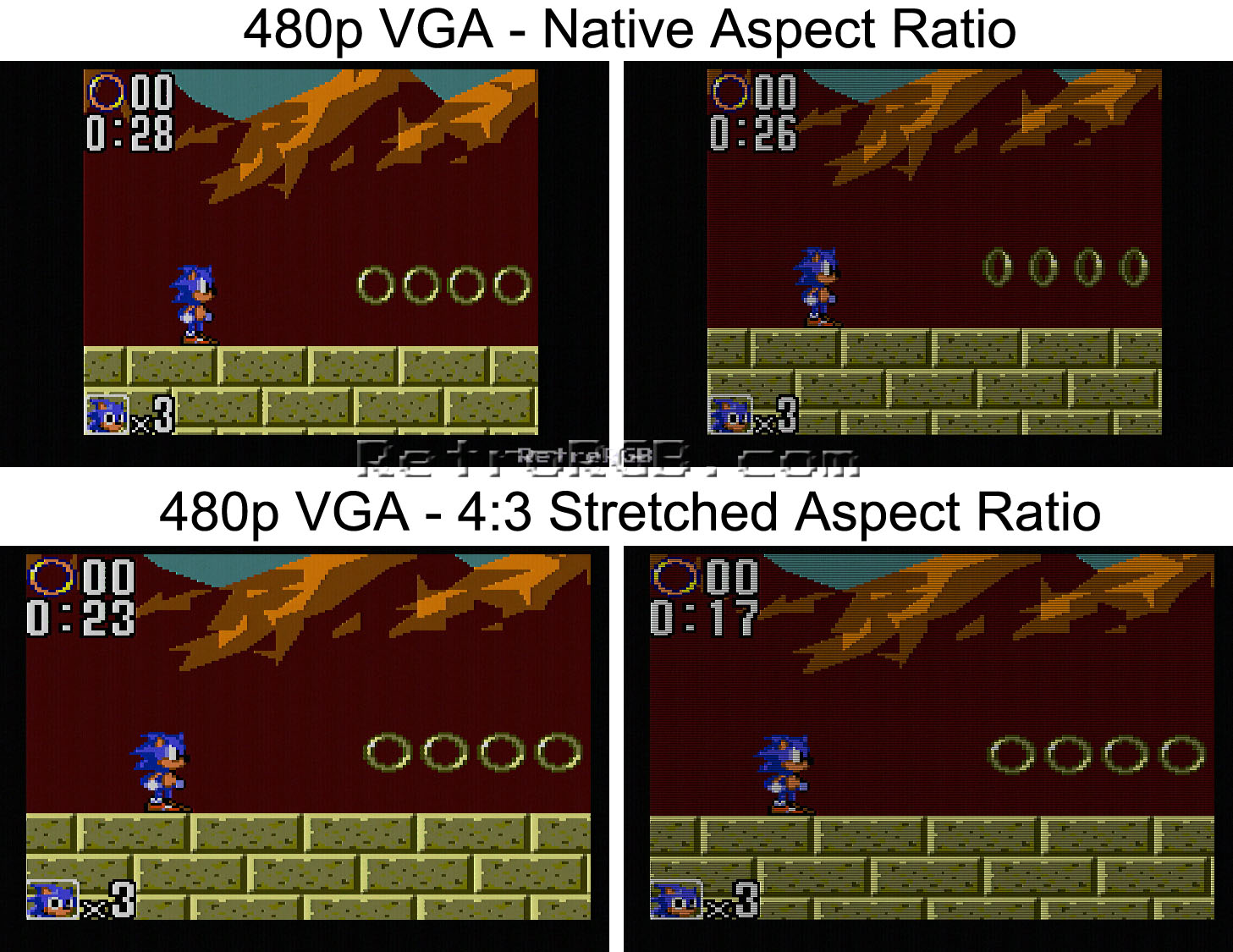Game Gear:Video Output Notes: Difference between revisions
m (RetroRGB moved page RetroRGB Migration:Gamegearrgb to Game Gear:Video Output Notes: Moving to NS) |
No edit summary |
||
| Line 1: | Line 1: | ||
This section describes the three different TV-out mods available for the Game Gear: two RGB mods and a VGA+RGB mod. | |||
[[File:GameGearTVOut.jpg]] | |||
[[File: | == VGA+RGB Mod == | ||
McWill offers a Game Gear kit that outputs both RGB video, as well as two different VGA modes: One that displays the native aspect ratio and the other that stretches the aspect ratio to 4:3. Also, each VGA mode also has an option for scanlines, shown on the right below. Since he's getting the video signal digitally from the Game Gear, it allows him to make scaling effects while having the pixels stay in their right positions and not create any lag. Each mode is toggled by holding 1, 2 and Start at the same time. | |||
[[File:GameGearMcWill480pVGAModes.jpg]] | |||
<youtube>https://www.youtube.com/embed/89n-zFv70z0</youtube> | |||
== RGB Mod == | |||
Game Gear outputs RB in their native resolution of 160x144. The output quality is about on-par with Sega Master System games in RGB. The only downside is the Game Gear's 160x144 resolution will only fill about half of a 240p screen. | |||
[[File:SMSvsGG.jpg]] | |||
At the moment, there are two different places to purchase RGB-only TV-out kits. The installation of either isn't very hard, it's just tedious and requires soldering to extremely small points. | |||
* '''Tim Worthington's GGTV Game Gear RGB board''' - Outputs RGB, S-Video and Composite Video | |||
** Purchase: [http://etim.net.au/shop/shop.php?crn=201 http://etim.net.au/shop/shop.php?crn=201] | |||
** Installation Guide: [http://etim.net.au/ggtv/ggtv.htm http://etim.net.au/ggtv/ggtv.htm] | |||
** | * '''Otaku's Store''' - Outputs RGB-only, but includes a controller port so you can use a Genesis controller instead of the Game Gear. | ||
** Purchase: [http://www.otakus-store.net/en/home/14-game-gear-tv-modding-kit-controller-connector.html http://www.otakus-store.net/en/home/14-game-gear-tv-modding-kit-controller-connector.html] | |||
** Installation Guide: [http://www.otakus-store.net/en/all-our-modding-services/287-tv-out-modification-service-for-game-gear-console-megadrive-controller-port-modding-mod-otaku-s-store.html http://www.otakus-store.net/en/content/11-game-gear-tv-kit] | |||
** Modding service: [http://www.otakus-store.net/en/game-gear-master-system/44-game-gear-tv-mod.html http://www.otakus-store.net/en/game-gear-master-system/44-game-gear-tv-mod.html] | |||
* '''McWill's LCD Upgrade Kit''' - McWill products can be bought at various online stores. The VGA kit mentioned at the top of this page can also output 240p RGB by turning the brightness knob all the way down. Here's a screenshot of McWill's RGB board vs. Tim's. They both look excellent, but Tim's seems to be the tiniest bit sharper, both in the screen captures and when playing on an RGB monitor. Also, they both show a very small amount of interference in the image, but it's barely noticeable. <br> [[File:GameGearRGBOutCompareison.jpg]] | |||
<youtube>https://www.youtube.com/embed/q\_MHKC-oCJc</youtube> | |||
Revision as of 19:41, 3 July 2022
This section describes the three different TV-out mods available for the Game Gear: two RGB mods and a VGA+RGB mod.
VGA+RGB Mod
McWill offers a Game Gear kit that outputs both RGB video, as well as two different VGA modes: One that displays the native aspect ratio and the other that stretches the aspect ratio to 4:3. Also, each VGA mode also has an option for scanlines, shown on the right below. Since he's getting the video signal digitally from the Game Gear, it allows him to make scaling effects while having the pixels stay in their right positions and not create any lag. Each mode is toggled by holding 1, 2 and Start at the same time.
Provided ID could not be validated.
RGB Mod
Game Gear outputs RB in their native resolution of 160x144. The output quality is about on-par with Sega Master System games in RGB. The only downside is the Game Gear's 160x144 resolution will only fill about half of a 240p screen.
At the moment, there are two different places to purchase RGB-only TV-out kits. The installation of either isn't very hard, it's just tedious and requires soldering to extremely small points.
- Tim Worthington's GGTV Game Gear RGB board - Outputs RGB, S-Video and Composite Video
- Purchase: http://etim.net.au/shop/shop.php?crn=201
- Installation Guide: http://etim.net.au/ggtv/ggtv.htm
- Otaku's Store - Outputs RGB-only, but includes a controller port so you can use a Genesis controller instead of the Game Gear.
- McWill's LCD Upgrade Kit - McWill products can be bought at various online stores. The VGA kit mentioned at the top of this page can also output 240p RGB by turning the brightness knob all the way down. Here's a screenshot of McWill's RGB board vs. Tim's. They both look excellent, but Tim's seems to be the tiniest bit sharper, both in the screen captures and when playing on an RGB monitor. Also, they both show a very small amount of interference in the image, but it's barely noticeable.

Provided ID could not be validated.