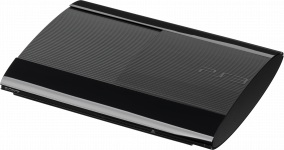PS3:Getting Started: Difference between revisions
mNo edit summary |
mNo edit summary |
||
| Line 7: | Line 7: | ||
If your console is running '''3.56 or later''', you'll need use a software based flasher to exploit your firmware before installing CFW. You can follow the [[PS3:PS3Xploit (NAND)|PS3Xploit tutorial for NAND consoles]] here, or the [[PS3:PS3Xploit (NOR)|PS3Xploit tutorial for NOR consoles]] here. Check [http://www.psdevwiki.com/ps3/SKU_Models this chart] to see if your model is a NAND or NOR console. | If your console is running '''3.56 or later''', you'll need use a software based flasher to exploit your firmware before installing CFW. You can follow the [[PS3:PS3Xploit (NAND)|PS3Xploit tutorial for NAND consoles]] here, or the [[PS3:PS3Xploit (NOR)|PS3Xploit tutorial for NOR consoles]] here. Check [http://www.psdevwiki.com/ps3/SKU_Models this chart] to see if your model is a NAND or NOR console. | ||
Alternatively, you can use a hardware flasher to exploit your console. You can follow the [[PS3:E3|E3 Flasher tutorial]] to exploit a NOR console, or the [[PS3:Teensy|Teensy tutorial]] to exploit a NAND console. There are no benefits to using this method over PS3Xploit unless PS3Xploit is not available for your firmware and you cannot update to a compatible firmware. | Alternatively, you can use a hardware flasher to exploit your console. You can follow the [[PS3:E3 Flasher|E3 Flasher tutorial]] to exploit a NOR console, or the [[PS3:Teensy|Teensy tutorial]] to exploit a NAND console. There are no benefits to using this method over PS3Xploit unless PS3Xploit is not available for your firmware and you cannot update to a compatible firmware. | ||
You also have the option to install PS3HEN (guide pending) to run game backups and some homebrew. Alternatively, you can install an [[PS3:Optical Drive Emulators (ODEs)|Optical Drive Emulator (ODE)]]. It is recommended to install PS3HEN instead of using an ODE due to it not requiring any additional tools and it is free. Obsolete methods include [[PS3:PS3Xploit HAN|PS3xploit 3.0 ("HAN")]], the [[PS3:Data Transfer Utility Exploit|Data Transfer Utility exploit]], or [[PS3:Backup Injection|Backup Injection]]. | You also have the option to install PS3HEN (guide pending) to run game backups and some homebrew. Alternatively, you can install an [[PS3:Optical Drive Emulators (ODEs)|Optical Drive Emulator (ODE)]]. It is recommended to install PS3HEN instead of using an ODE due to it not requiring any additional tools and it is free. Obsolete methods include [[PS3:PS3Xploit HAN|PS3xploit 3.0 ("HAN")]], the [[PS3:Data Transfer Utility Exploit|Data Transfer Utility exploit]], or [[PS3:Backup Injection|Backup Injection]]. | ||
Revision as of 22:13, 30 October 2021
Fat
All of these models can install custom firmware! If your console is currently on firmware 3.55 or lower, you can just install CFW like any other firmware.
If your console is running 3.56 or later, you'll need use a software based flasher to exploit your firmware before installing CFW. You can follow the PS3Xploit tutorial for NAND consoles here, or the PS3Xploit tutorial for NOR consoles here. Check this chart to see if your model is a NAND or NOR console.
Alternatively, you can use a hardware flasher to exploit your console. You can follow the E3 Flasher tutorial to exploit a NOR console, or the Teensy tutorial to exploit a NAND console. There are no benefits to using this method over PS3Xploit unless PS3Xploit is not available for your firmware and you cannot update to a compatible firmware.
You also have the option to install PS3HEN (guide pending) to run game backups and some homebrew. Alternatively, you can install an Optical Drive Emulator (ODE). It is recommended to install PS3HEN instead of using an ODE due to it not requiring any additional tools and it is free. Obsolete methods include PS3xploit 3.0 ("HAN"), the Data Transfer Utility exploit, or Backup Injection.
A video demonstration of how to jailbreak your PS3 can be found on MrMario2011's channel.
Slim
If your console is running firmware 3.55 or older, you can just you can install CFW like any other firmware.
If your console is running 3.56 or later, you will need to check if your console is able to be flashed. Unlike the Fat, some PS3 Slims are too new for hardware flashing. You can only install CFW if the console was manufactured with 3.56 or lower. If you don't know the firmware it was manufactured with, you can check the back of the console for where it says "CECH-####", to find its model number. If your model number is 20XX or 21XX, it is compatible. If it's 30XX or above, it is impossible to install CFW. However, if your model number is 2500, you will have to use MinVerChk to check if it's compatible. Alternatively, if the manufacture date on the back/bottom is before 2011, or the "Date Code" contains a 9 or 0, then the console is guaranteed to be compatible.
If your console is compatible, you can follow the PS3Xploit tutorial for NOR consoles to install a CFW.
Alternatively, you can use a hardware flasher to exploit your console. You can follow the E3 Flasher tutorial to exploit a NOR console, or the Teensy tutorial to exploit a NAND console. There are no benefits to using this method over PS3Xploit unless PS3Xploit is not available for your firmware.
If you console is not compatible with CFW, you can use PS3HEN (guide pending) to run game backups and some homebrew. Obsolete methods include PS3Xploit 3.0 ("HAN"), the Data Transfer Utility exploit, or Backup Injection.
A video demonstration of how to jailbreak your PS3 can be found on MrMario2011's channel.
Super Slim
It is impossible to downgrade or install CFW on Super Slims.
However, you can use PS3HEN to run game backups and some homebrew. Obsolete methods include PS3Xploit 3.0 ("HAN"), the Data Transfer Utility exploit, or Backup Injection.
DEX Consoles
If your console is a DECH, TEST console, QA console, or any other console that runs DEX firmware, you can directly use the official 3.55 DEX Downgrader PUP found on the firmwares page followed by Rebug D-REX, so long as your console is not a DECH-3000 or higher. Ensure that the downgrader PUP's MD5 hash matches EFA62388EE8D2592727DDBDCE9B4BEC8.
DECR Consoles
If your console is a DECR console, you can directly use the official 3.55 DECR PUP found on the firmwares page followed by Rebug DECR. Ensure that the DECR PUP's MD5 hash matches 9085DA7157E92FA59157676A429A7C1E.