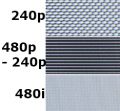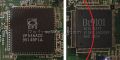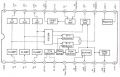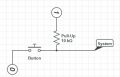Category:RetroRGB Migration: Difference between revisions
Jump to navigation
Jump to search
mNo edit summary |
mNo edit summary |
||
| (3 intermediate revisions by the same user not shown) | |||
| Line 9: | Line 9: | ||
* See the "[[ConsoleMods_Wiki:Wiki_Crash_Course|How to edit]]" page in the sidebar for a basic walkthrough of how to edit wiki pages. | * See the "[[ConsoleMods_Wiki:Wiki_Crash_Course|How to edit]]" page in the sidebar for a basic walkthrough of how to edit wiki pages. | ||
* If you find a page you want to fix: | * If you find a page you want to fix: | ||
*# Update the page as needed to fit the wiki. If any information is outdated or incorrect, feel free to fix it. | *# Update the page as needed to fit the wiki. If any information is outdated or incorrect, feel free to fix it. | ||
*# Try to make the page fit the format / flow of the rest of the wiki. [[Example Page|an example page is provided here]]. | *# Try to make the page fit the format / flow of the rest of the wiki. [[Example Page|an example page is provided here]]. | ||
*# Convert any numbered lists (1. 2. 3.) into automatically numbered lists (#). This will enable the site feature to check off steps as they are completed. | *# Convert any numbered lists (1. 2. 3.) into automatically numbered lists (#). This will enable the site feature to check off steps as they are completed. | ||
*# Try and change all first-person language (I, we, my) to third person or remove the personal stories if it's not necessary. | *# Try and change all first-person language (I, we, my) to third person or remove the personal stories if it's not necessary. | ||
*# When finished with the page, either drop a message in the #retrorgb-migration page of the Discord | *# Strip out all affiliate and short links (bit.ly, amzn.to), as ConsoleMods is affiliate-link free. | ||
*# Link the moved page on the relevant console wiki's landing page | *# When finished with the page, either drop a message in the #retrorgb-migration page of the Discord and move the page to the correct namespace (e.g. `SNES:`) with a suitable name. | ||
*# Link the moved page on the relevant console wiki's landing page. | |||
Latest revision as of 22:34, 4 September 2023
| All images and pages listed here are imported from RetroRGB with explicit permission from Bob. |
Welcome!
RetroRGB is migrating their guide pages over to the ConsoleMods wiki in order to put them in the hands of the community to keep them more up-to-date. They have been imported along with all of their embedded images and are listed below, but they definitely need a bit of fixing up to be consistent with the rest of the wiki.
If you came here to help fix these pages, thank you! Below are some recommendations to keep in mind as you go along.
- See the "How to edit" page in the sidebar for a basic walkthrough of how to edit wiki pages.
- If you find a page you want to fix:
- Update the page as needed to fit the wiki. If any information is outdated or incorrect, feel free to fix it.
- Try to make the page fit the format / flow of the rest of the wiki. an example page is provided here.
- Convert any numbered lists (1. 2. 3.) into automatically numbered lists (#). This will enable the site feature to check off steps as they are completed.
- Try and change all first-person language (I, we, my) to third person or remove the personal stories if it's not necessary.
- Strip out all affiliate and short links (bit.ly, amzn.to), as ConsoleMods is affiliate-link free.
- When finished with the page, either drop a message in the #retrorgb-migration page of the Discord and move the page to the correct namespace (e.g.
SNES:) with a suitable name. - Link the moved page on the relevant console wiki's landing page.
Media in category "RetroRGB Migration"
The following 200 files are in this category, out of 1,216 total.
(previous page) (next page)- 1CHIP small.jpg 600 × 478; 187 KB
- 1CHIP-01vs1CHIP-03csyncComponents.jpg 896 × 358; 302 KB
- 1CHIP-03-csync.jpg 500 × 345; 113 KB
- 1CHIPBrightnessAdjustment-small.jpg 500 × 214; 48 KB
- 1CHIPBypass-01.jpg 640 × 351; 224 KB
- 1CHIPBypass-02-small.jpg 100 × 112; 32 KB
- 1CHIPBypass-03-1-small.jpg 200 × 134; 45 KB
- 1CHIPBypass-03-2-small.jpg 200 × 118; 33 KB
- 1CHIPBypass-03-3-small.jpg 200 × 68; 25 KB
- 1CHIPBypass-04.jpg 600 × 230; 178 KB
- 1CHIPBypass-05.jpg 437 × 412; 208 KB
- 1CHIPBypass-06.jpg 500 × 248; 116 KB
- 1CHIPBypass-07-small.jpg 400 × 300; 188 KB
- 1CHIPBypass-07.jpg 3,264 × 2,448; 4.57 MB
- 1CHIPBypass-08.jpg 500 × 335; 171 KB
- 1CHIPBypass-09.jpg 500 × 462; 254 KB
- 1CHIPBypass-10.jpg 500 × 474; 285 KB
- 1CHIPBypass-11.jpg 640 × 461; 156 KB
- 1ChipCPU-RGB-Out.jpg 640 × 668; 333 KB
- 1CHIPDigitalAudio01.jpg 500 × 197; 39 KB
- 1CHIPDigitalAudio02.jpg 500 × 186; 53 KB
- 1CHIPDigitalAudio03.jpg 500 × 264; 78 KB
- 1CHIPDigitalAudio04.jpg 682 × 135; 40 KB
- 1CHIPDigitalAudio05.jpg 500 × 524; 88 KB
- 1CHIPDigitalAudio06.jpg 700 × 462; 179 KB
- 1CHIPDigitalAudio07.jpg 300 × 372; 62 KB
- 1CHIPDigitalAudio08.jpg 640 × 277; 50 KB
- 1CHIPPage01.JPG 320 × 239; 103 KB
- 1CHIPPage02.JPG 652 × 239; 160 KB
- 1CHIPPage03.jpg 652 × 239; 120 KB
- 240p-1080p.jpg 480 × 270; 26 KB
- 240pCompare01-small.jpg 640 × 233; 147 KB
- 240pCompare01-zoom.jpg 638 × 304; 204 KB
- 240pCompare02-small.jpg 640 × 231; 184 KB
- 240pCompare03-small.jpg 234 × 217; 71 KB
- 2600RearRGBPorts.jpg 787 × 215; 99 KB
- 2600RGBvsSVideo-small.jpg 446 × 186; 28 KB
- 2sa933as 0001.jpg 200 × 283; 10 KB
- 32xAVDiagram.jpg ; 0 bytes
- 32xpage00.jpg 300 × 158; 16 KB
- 32xpage03.jpg 400 × 258; 88 KB
- 32xpage04.jpg 400 × 250; 112 KB
- 32xPage05.jpg 482 × 412; 195 KB
- 32xPage06.jpg 500 × 521; 290 KB
- 32xPage07.jpg 640 × 266; 205 KB
- 32xStandardCable.jpg 500 × 168; 21 KB
- 3DO Logo - small.jpg 110 × 120; 3 KB
- 3DO System.jpg 500 × 233; 27 KB
- 3DO VideoChips.jpg 600 × 299; 75 KB
- 3DO240pCorrect.png 1,920 × 1,080; 602 KB
- 3DO240pIncorrect-small.jpg 242 × 434; 32 KB
- 3DO240pIncorrect.png 1,920 × 1,080; 678 KB
- 3DO240pUpscaledVS480i.jpg 709 × 417; 93 KB
- 3DO480i-small.jpg 243 × 430; 32 KB
- 3DO480i.png 1,920 × 1,080; 812 KB
- 3DOForce240ponVP536Chip.jpg 329 × 359; 67 KB
- 3DOFZ-10RemoveMetalCover.jpg 350 × 378; 63 KB
- 3DOFZ-10RemovePlasticCover.jpg 350 × 258; 36 KB
- 3DOFZ-10VPChipLocation.jpg 500 × 380; 104 KB
- 3DORGBDiagram.jpg 622 × 642; 178 KB
- 3DOw240pSwitchsAirs.jpg 500 × 366; 76 KB
- 3DSXLyewllow.png 1,419 × 921; 2.4 MB
- 3DtoGenesis.jpg 644 × 200; 63 KB
- 68xVShomebrew-1024x357.jpg 1,024 × 357; 88 KB
- AmarecCodec1.png 742 × 550; 33 KB
- AmarecCodec2.png 650 × 573; 42 KB
- AmaRecGeneral-300x222.png 300 × 222; 42 KB
- AmaRecGraph1.png 742 × 550; 50 KB
- AmaRecGraph2-300x222.png 300 × 222; 49 KB
- AmaRecRecording.png 742 × 550; 27 KB
- AmarecResolution.png 667 × 305; 23 KB
- AmarecUpsideDown.png 925 × 447; 186 KB
- ArcadeBoardSyncVoltage.jpg 805 × 240; 101 KB
- Arcadepage01.jpg 500 × 274; 46 KB
- Arcadepage02.jpg 346 × 98; 11 KB
- Atari Classic Systems.jpg 600 × 160; 64 KB
- Atari Logo - Small.jpg 110 × 120; 10 KB
- Atari Lynx.jpg 700 × 191; 35 KB
- AVSAudioCompareConsoles.jpg 600 × 345; 213 KB
- AVSAudioCompareSources.jpg 600 × 282; 155 KB
- AVSbig.png 500 × 374; 196 KB
- AVSBottom.jpg 500 × 430; 173 KB
- AVSCircuitBoardBottom.jpg 500 × 436; 96 KB
- AVSCircuitBoardTop.jpg 500 × 436; 109 KB
- AVSFamicomCart2.jpg 500 × 270; 117 KB
- AVSFDS.jpg 500 × 379; 156 KB
- AVSFront.jpg 500 × 371; 133 KB
- AVSMainMenu.jpg 350 × 241; 48 KB
- AVSMenuCheatCodes.jpg 600 × 179; 72 KB
- AVSMenuInputOptions.jpg 600 × 238; 89 KB
- AVSMenuPixelAspect.jpg 600 × 168; 62 KB
- AVSMenuScoreboard.jpg 600 × 242; 58 KB
- AVSMenuVertBorder.jpg 600 × 168; 66 KB
- AVSMenuVideo Options.jpg 600 × 241; 83 KB
- AVSNESCart.jpg 500 × 247; 119 KB
- AVSPlastic.jpg 600 × 340; 175 KB
- AVSRear.jpg 500 × 173; 80 KB
- AVSTopOff.jpg 500 × 436; 115 KB
- AVSVideoOptionsCompare.jpg 600 × 168; 71 KB
- BackLitGBA-inside.jpg 200 × 165; 34 KB
- BackLitOriginalGBA.jpg 200 × 117; 29 KB
- BadSCART.jpg 494 × 312; 35 KB
- BKM-68xMaintenanceMenu01.jpg 500 × 375; 51 KB
- BKM-68xMaintenanceMenu02.jpg 500 × 375; 43 KB
- BKM-68xMaintenanceMenu03.jpg 500 × 375; 37 KB
- BKM-68xMaintenanceMenu04.jpg 500 × 375; 41 KB
- BKM-68xMaintenanceMenu05.jpg 500 × 375; 46 KB
- BKM-68xMaintenanceMenu06.jpg 500 × 375; 49 KB
- BKM-68xMaintenanceMenu07.jpg 500 × 375; 37 KB
- BlinkingLightWin.jpg 550 × 222; 118 KB
- BluetoothLogo.jpg 110 × 120; 3 KB
- BNCtoFramemeisterCable.jpg 400 × 331; 45 KB
- BootableDiscMaker01.jpg 489 × 543; 135 KB
- BootableDiscMaker02.jpg 517 × 420; 56 KB
- Bt9106KPJ.jpg 300 × 288; 44 KB
- BVM VCR Mode01.png 446 × 166; 15 KB
- BVM VCR Mode02.png 1,153 × 195; 31 KB
- C6e51c.jpg 500 × 395; 173 KB
- CastleManiaTriadPSU-300x169.jpg 300 × 169; 7 KB
- CDi01.png 400 × 222; 96 KB
- CDi02.jpg 177 × 110; 8 KB
- CDi03.jpg 110 × 82; 4 KB
- CdiLogo.jpg 110 × 120; 4 KB
- CDiRGB01.jpg 500 × 138; 88 KB
- CDiRGB02.jpg 500 × 153; 84 KB
- CDiRGB04.jpg 640 × 500; 326 KB
- CDiRGB05.jpg 600 × 401; 251 KB
- CDiRGB06.jpg 480 × 311; 160 KB
- CDiRGB07.jpg 400 × 255; 54 KB
- CDiRGB11.jpg 600 × 370; 87 KB
- CDiRGB12.jpg 600 × 337; 89 KB
- CDiRGB13.jpg 500 × 293; 90 KB
- CDiRGB14.jpg 400 × 533; 66 KB
- CDiTL.jpg 500 × 298; 86 KB
- CDiTopLoader-small.jpg 640 × 480; 385 KB
- CDX3BP Audio-1-300x225.jpg 300 × 225; 25 KB
- CDX3BP Audio-1.jpg 4,032 × 3,024; 1.85 MB
- CDX3BP Audio-2-CD-300x225.jpg 300 × 225; 26 KB
- CDX3BP Audio-2-CD.jpg 4,032 × 3,024; 1.84 MB
- CDX3BP Audio-Remove-300x225.jpg 300 × 225; 25 KB
- CDX3BP Audio-Remove.jpg 4,032 × 3,024; 1.8 MB
- CDX3BP Output-300x225.jpg 300 × 225; 22 KB
- CDX3BP Output.jpg 4,032 × 3,024; 1.58 MB
- CDX3BP RGB-300x225.jpg 300 × 225; 21 KB
- CDX3BP RGB.jpg 4,032 × 3,024; 1.75 MB
- ChangeGBColorPaletteonGBA.jpg 727 × 364; 107 KB
- CleaningCartridgeGames02.jpg 327 × 245; 77 KB
- CleaningCartridgeGames03.jpg 327 × 245; 81 KB
- CleaningCartridgeGames04.jpg 589 × 274; 159 KB
- CleaningCartridgeGames05.jpg 516 × 320; 194 KB
- CleaningCartridgeGames06.jpg 556 × 213; 130 KB
- CleaningCartridgeGames07.jpg 173 × 327; 15 KB
- CleaningCartridgeGames09.jpg 427 × 276; 128 KB
- CleaningCartridgeGames10.jpg 425 × 374; 127 KB
- CleaningCartridgeGames11.jpg 397 × 211; 66 KB
- CleaningConsoles01.jpg 640 × 538; 291 KB
- CleaningConsoles02.jpg 600 × 365; 145 KB
- CleaningConsoles03.jpg 349 × 276; 94 KB
- CleaningConsoles04.jpg 393 × 317; 96 KB
- CleaningConsoles06.jpg 320 × 302; 45 KB
- CleaningConsoles07.jpg 640 × 202; 150 KB
- CleaningConsoles08.jpg 450 × 236; 112 KB
- CleaningConsoles09.jpg 640 × 168; 134 KB
- CleaningConsoles10.jpg 517 × 185; 82 KB
- ClonezillaDownload.jpg 995 × 273; 103 KB
- ClonezillaRestore.jpg 916 × 334; 179 KB
- ColecoVisionThumbnail.jpg 110 × 120; 23 KB
- Comp2DVIv2.2-1024x576.jpg 1,024 × 576; 60 KB
- Comp2DVIv2DIP-300x240.jpg 300 × 240; 15 KB
- ConsoleCleaning.jpg 120 × 110; 19 KB
- Controller Repair.jpg 110 × 120; 23 KB
- ControllerLagTesting1.jpg 399 × 256; 23 KB
- ControllerLagTesting10.jpg 354 × 266; 87 KB
- ControllerLagTesting11.jpg 234 × 176; 45 KB
- ControllerLagTesting12.jpg 260 × 195; 44 KB
- ControllerLagTesting13-1024x307.jpg 1,024 × 307; 53 KB
- ControllerLagTesting14.jpg 370 × 277; 77 KB
- ControllerLagTesting15-1024x381.jpg 1,024 × 381; 70 KB
- ControllerLagTesting16.jpg 603 × 453; 127 KB
- ControllerLagTesting17.jpg 800 × 480; 195 KB
- ControllerLagTesting18.jpg 241 × 181; 41 KB
- ControllerLagTesting19.jpg 444 × 163; 35 KB
- ControllerLagTesting2.jpg 420 × 301; 40 KB
- ControllerLagTesting3.jpg 256 × 328; 22 KB
- ControllerLagTesting4.jpg 318 × 238; 21 KB
- ControllerLagTesting5.jpg 399 × 299; 63 KB
- ControllerLagTesting6.jpg 348 × 261; 38 KB
- ControllerLagTesting7.jpg 600 × 212; 127 KB
- ControllerLagTesting8.jpg 600 × 150; 73 KB
- ControllerLagTesting9.jpg 426 × 320; 146 KB
- ControllerRepair01.jpg 640 × 271; 143 KB
- ControllerRepair02.jpg 454 × 342; 152 KB
- ConvertersPage00.jpg ; 0 bytes
- ConvertersPage01.jpg 400 × 254; 53 KB
- Cord Cleaning.gif 300 × 300; 366 KB
- CrosspointCableLength.jpg ; 0 bytes
- CustomMultiOut.jpg 133 × 96; 5 KB
- Dan215-197x300.png 197 × 300; 55 KB
- DatapathInputCancel.png 436 × 175; 5 KB
- DatapathManualPhase.png 666 × 551; 170 KB