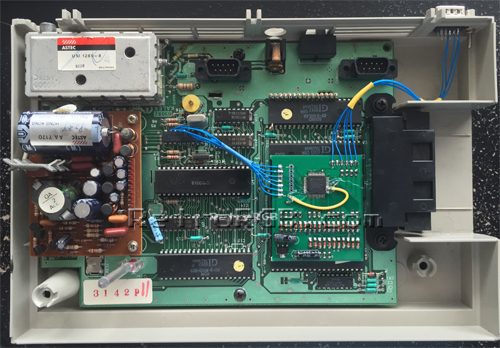Intellivision:Fred Kono RGB Mod: Difference between revisions
m (RetroRGB moved page RetroRGB Migration:Intellivision to Intellivision:Fred Kono RGB Mod: Moving to NS) |
mNo edit summary |
||
| (9 intermediate revisions by 2 users not shown) | |||
| Line 1: | Line 1: | ||
[[Category: | [[Category:Intellivision]] | ||
For many years, the only video modifications for the Intellivision in existence only involved adding composite video or S-video. In 2015, Fred Kono (going by the username juice2839 on AtariAge) developed a new RGB modification board for the Intellivision, which uses the individual color outputs from the STIC graphics chip to generate analog RGB output. | |||
Note that this particular modification has not been available for several years, and has since been superseded by modifications such as the [[Intellivision:Crayon_King_RGB/Component_Mod|Crayon King]] and [[Intellivision:Yannick RGB Mod|Yannick]] boards. Regardless, both of these mods are based on the same principles as this mod and even tap video from the same points. | |||
==Materials and Tools== | |||
* Materials | |||
**RGB kit | |||
**Leaded solder | |||
**Flux (optional but highly recommended) | |||
**Thin gauge (26-28 AWG) hookup wire | |||
**RGB connector of choice | |||
* Tools | |||
**Phillips head screwdriver | |||
**Soldering iron | |||
**Cordless drill with step bits | |||
==Procedure== | |||
Please ensure that the Intellivision is completely unplugged before proceeding, as the Intellivision has an internal power supply with line voltage present. Note that this procedure also applies to "clone" consoles such as the Sears Super Video Arcade and Tandyvision One, as well as the INTV System III and Super Pro System. | |||
# Turn the console over and remove the six screws that hold the case together. | |||
# Remove the top case and carefully feed the controllers through their holes. Remove the cover for the power switch. | |||
# Next, remove the six screws and the controller tray, as well as the two screws holding the power supply board in place. | |||
# Carefully remove the main motherboard. ''Very'' carefully unplug the two controller cables, as well as the two power cables. Note that the main ribbon cable going to the power supply board is ''extremely'' fragile so handle it with care. | |||
# Remove the shielding. This is perhaps the most tedious part as the shielding is secured by a number of solder joints. It may be advantageous to pry the shielding outward while desoldering these points to help get it off. | |||
# With the RF shielding removed, locate the AY-3-8915 color processor chip, which is a small 18-pin IC located near the RF modulator. | |||
# Solder a cable to the audio pin shown below. If possible, you should use a shielded cable and soldered the ground wire to the RF module casing. | |||
#Next, find the chip circled in the picture above and identify pin 1. Sometimes the writing on the chip may not match the orientation, so always look for the two divets marking pin 1 | |||
# Now solder wires to each of the marked pins on the chip. | |||
#* Alternatively, if you're using a model 1 Intellivision and have one of the smaller RGB boards (2016 model), you can remove the chip and use the adapter boards. You may find it much quicker and easier to just solder to the chip, however both are good options. Intellivision II consoles (and possibly some others) have the chip soldered directly to the motherboard, so soldering directly to the pins if your only option. | |||
# Solder the other ends of the wire to the corresponding pins on the RGB board. Also solder wires to the output pins on the other side. Click on whichever board matches yours for a full-sized view: | |||
# Now move the power wire out of the way and cut a small section off from the "wing" of the mounting hole. This allows the RGB board to fit snugly in place. PLEASE NOTE: If you're using one of the newer RGB boards that's smaller, you won't have to trim the "wing". Simply secure the board to the bottom of the case with industrial-grade double sided tape, or small (small!!) dabs of hot glue. | |||
# Your RGB board should now fit in the area underneath the power board. Make sure to run the input and output wires around all the mounting posts and away from any place they can get pinched | |||
# Next drill a hole in the rear case for the AV connector. You may want to choose the far end, so it wouldn't be underneath the power board. | |||
# Run the cables through the AV hole (to make it easier to work with) and solder the output wires to the corresponding pins - Just make sure your connector's pinout matches your cable. Also the RGB SCART cable doesn't need any components in the cable at all...it just needs a basic passthrough cable. | |||
# Here's a closeup of the connector used in this installation, with all ground wires soldered to the top: | |||
# Now re-assemble all the components. You may chose to leave the large metal shield off, as it made re-assembly much easier. | |||
# That's it! Now your Intellivision is outputting a high-quality RGB signal! | |||
<gallery> | |||
Image:Intellivision02.jpg | |||
Image:Intellivision03.jpg | |||
Image:Intellivision16.jpg | |||
Image:Intellivision04.jpg | |||
Image:Intellivision05-small.jpg | |||
Image:Intellivision06-small.jpg | |||
Image:Intellivision07.jpg | |||
Image:Intellivision08.jpg | |||
Image:Intellivision10-Small.jpg | |||
Image:Intellivision11.jpg | |||
Image:Intellivision12.jpg | |||
Image:Intellivision18.jpg | |||
Image:Intellivision14.jpg | |||
Image:Intellivision19.jpg | |||
</gallery> | |||
==Intellivision II Notes== | |||
As an FYI, you can successfully install the kit in an Intellivision II system as well as an original. All instructions were essentially the same, except the mounting location of the board. You may choose to use small pieces of industrial-strength double sides tape to affix the board to two of the other chips on the motherboard. If you do the same, make sure not to cover the entire chip, for heat reasons. Also, the bottom of the RGB board was covered in non-conductive tape, just to be safe. <br> [[File:Intellivision2Install-small.jpg]] | |||
As an FYI, | |||
Latest revision as of 17:30, 24 September 2023
For many years, the only video modifications for the Intellivision in existence only involved adding composite video or S-video. In 2015, Fred Kono (going by the username juice2839 on AtariAge) developed a new RGB modification board for the Intellivision, which uses the individual color outputs from the STIC graphics chip to generate analog RGB output.
Note that this particular modification has not been available for several years, and has since been superseded by modifications such as the Crayon King and Yannick boards. Regardless, both of these mods are based on the same principles as this mod and even tap video from the same points.
Materials and Tools
- Materials
- RGB kit
- Leaded solder
- Flux (optional but highly recommended)
- Thin gauge (26-28 AWG) hookup wire
- RGB connector of choice
- Tools
- Phillips head screwdriver
- Soldering iron
- Cordless drill with step bits
Procedure
Please ensure that the Intellivision is completely unplugged before proceeding, as the Intellivision has an internal power supply with line voltage present. Note that this procedure also applies to "clone" consoles such as the Sears Super Video Arcade and Tandyvision One, as well as the INTV System III and Super Pro System.
- Turn the console over and remove the six screws that hold the case together.
- Remove the top case and carefully feed the controllers through their holes. Remove the cover for the power switch.
- Next, remove the six screws and the controller tray, as well as the two screws holding the power supply board in place.
- Carefully remove the main motherboard. Very carefully unplug the two controller cables, as well as the two power cables. Note that the main ribbon cable going to the power supply board is extremely fragile so handle it with care.
- Remove the shielding. This is perhaps the most tedious part as the shielding is secured by a number of solder joints. It may be advantageous to pry the shielding outward while desoldering these points to help get it off.
- With the RF shielding removed, locate the AY-3-8915 color processor chip, which is a small 18-pin IC located near the RF modulator.
- Solder a cable to the audio pin shown below. If possible, you should use a shielded cable and soldered the ground wire to the RF module casing.
- Next, find the chip circled in the picture above and identify pin 1. Sometimes the writing on the chip may not match the orientation, so always look for the two divets marking pin 1
- Now solder wires to each of the marked pins on the chip.
- Alternatively, if you're using a model 1 Intellivision and have one of the smaller RGB boards (2016 model), you can remove the chip and use the adapter boards. You may find it much quicker and easier to just solder to the chip, however both are good options. Intellivision II consoles (and possibly some others) have the chip soldered directly to the motherboard, so soldering directly to the pins if your only option.
- Solder the other ends of the wire to the corresponding pins on the RGB board. Also solder wires to the output pins on the other side. Click on whichever board matches yours for a full-sized view:
- Now move the power wire out of the way and cut a small section off from the "wing" of the mounting hole. This allows the RGB board to fit snugly in place. PLEASE NOTE: If you're using one of the newer RGB boards that's smaller, you won't have to trim the "wing". Simply secure the board to the bottom of the case with industrial-grade double sided tape, or small (small!!) dabs of hot glue.
- Your RGB board should now fit in the area underneath the power board. Make sure to run the input and output wires around all the mounting posts and away from any place they can get pinched
- Next drill a hole in the rear case for the AV connector. You may want to choose the far end, so it wouldn't be underneath the power board.
- Run the cables through the AV hole (to make it easier to work with) and solder the output wires to the corresponding pins - Just make sure your connector's pinout matches your cable. Also the RGB SCART cable doesn't need any components in the cable at all...it just needs a basic passthrough cable.
- Here's a closeup of the connector used in this installation, with all ground wires soldered to the top:
- Now re-assemble all the components. You may chose to leave the large metal shield off, as it made re-assembly much easier.
- That's it! Now your Intellivision is outputting a high-quality RGB signal!
Intellivision II Notes
As an FYI, you can successfully install the kit in an Intellivision II system as well as an original. All instructions were essentially the same, except the mounting location of the board. You may choose to use small pieces of industrial-strength double sides tape to affix the board to two of the other chips on the motherboard. If you do the same, make sure not to cover the entire chip, for heat reasons. Also, the bottom of the RGB board was covered in non-conductive tape, just to be safe.