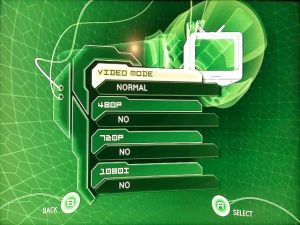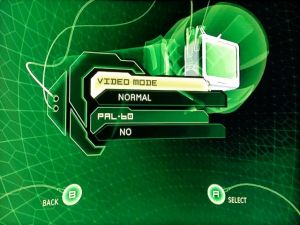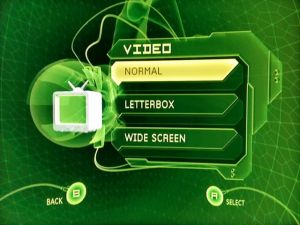Xbox:Microsoft Dashboard: Difference between revisions
m (Fixed typos.) Tags: Reverted Visual edit: Switched |
Bomb Bloke (talk | contribs) Tag: Rollback |
||
| Line 18: | Line 18: | ||
Certain Xbox games are able to access the stored music library and may make use of your songs in-game. For example, the GTA titles offer an additional car radio channel that simply plays through any locally stored music tracks. | Certain Xbox games are able to access the stored music library and may make use of your songs in-game. For example, the GTA titles offer an additional car radio channel that simply plays through any locally stored music tracks. | ||
Behind the scenes, music is stored within `E:\TDATA\FFFE0000`, on the same volume in which regular saves and DLCs are kept. WMA8 encoding is used, and each song must additionally be indexed within the `E:\TDATA\FFFE0000\music\ST.DB` database file in order to be | Behind the scenes, music is stored within `E:\TDATA\FFFE0000`, on the same volume in which regular saves and DLCs are kept. WMA8 encoding is used, and each song must additionally be indexed within the `E:\TDATA\FFFE0000\music\ST.DB` database file in order to be recognised by games or the MS dash. | ||
The MS dash is thus far the only Xbox-based application that can manage the soundtrack database. Other programs such as [[Xbox:XBMC]] or [[Xbox:DVD2Xbox]] can dump CDs to more common formats, such as MP3 or OGG (and additionally, XBMC can even play music and other media types over a network) - but such files can't be played by retail games. On a PC, the Xbox Soundtrack Editor application can instead be used to manipulate the database of an Xbox connected over FTP, allowing tracks to be added without the need to manually insert physical audio CDs. | The MS dash is thus far the only Xbox-based application that can manage the soundtrack database. Other programs such as [[Xbox:XBMC]] or [[Xbox:DVD2Xbox]] can dump CDs to more common formats, such as MP3 or OGG (and additionally, XBMC can even play music and other media types over a network) - but such files can't be played by retail games. On a PC, the Xbox Soundtrack Editor application can instead be used to manipulate the database of an Xbox connected over FTP, allowing tracks to be added without the need to manually insert physical audio CDs. | ||
| Line 25: | Line 25: | ||
Used to manage the console's online services. Accounts could log in and download additional game content in the form of DLCs, or participate in multiplayer games over the internet. The servers were closed to original Xboxes on the 15th of April 2010, and although they remained open to it successors, as of March 2021 Xbox Live is now officially now known as the Xbox Network. Older versions of the MS dash lack this menu entry, signifying that they could use an [[#Updating|update]]. | Used to manage the console's online services. Accounts could log in and download additional game content in the form of DLCs, or participate in multiplayer games over the internet. The servers were closed to original Xboxes on the 15th of April 2010, and although they remained open to it successors, as of March 2021 Xbox Live is now officially now known as the Xbox Network. Older versions of the MS dash lack this menu entry, signifying that they could use an [[#Updating|update]]. | ||
Although Live is no longer available for first-gen systems, modded units can still download such content as has been archived using the homebrew [[Xbox:Mimesis]] application. Whether your console is modded or ''un''modded, System Link games (which support multiplayer over a local area network) can be | Although Live is no longer available for first-gen systems, modded units can still download such content as has been archived using the homebrew [[Xbox:Mimesis]] application. Whether your console is modded or ''un''modded, System Link games (which support multiplayer over a local area network) can be tunnelled out over the internet by running tools such as [[Xbox:XLink Kai]] on a separate local PC. | ||
===Settings=== | ===Settings=== | ||
The MS dash can reconfigure various system settings. Config data is saved into the console's [[Xbox:EEPROM]] chip, and persists even if the attached HDD is wiped. Note that although other dashboards offer settings of their own, these are generally ''not'' saved to the EEPROM, and hence usually only affect those particular dashboards. Use of a virtual EEPROM (as offered through NKPatcher) may prevent the MS dash from correctly saving its settings. | The MS dash can reconfigure various system settings. Config data is saved into the console's [[Xbox:EEPROM]] chip, and persists even if the attached HDD is wiped. Note that although other dashboards offer settings of their own, these are generally ''not'' saved to the EEPROM, and hence usually only affect those particular dashboards. Use of a virtual EEPROM (as offered through NKPatcher) may prevent the MS dash from correctly saving its settings. | ||
The video options vary according to the region of the console, which is also set within the EEPROM - although the MS dash itself doesn't allow this value to be reconfigured, modded users can easily toggle it through homebrewed tools such as [[Xbox:Enigmah-X]]. A PAL system only has access to SD PAL ( | The video options vary according to the region of the console, which is also set within the EEPROM - although the MS dash itself doesn't allow this value to be reconfigured, modded users can easily toggle it through homebrewed tools such as [[Xbox:Enigmah-X]]. A PAL system only has access to SD PAL (576i@50hz) and PAL60 (480i@60hz) modes, regardless as to the type of video cable used. NTSC consoles using coaxial or composite leads are similarly limited to 480i@60hz only. To access HD, an NTSC system must be used together with a component cable or "better": this opens up settings offering 480p, 720p, and 1080i. | ||
<center><table><tr><td>[[File:Xbox NTSC Video Modes.jpg|thumb|NTSC video config.]]</td><td>[[File:Xbox PAL Video Modes.jpg|thumb|PAL video config.]]</td><td>[[File:Xbox Video Modes.jpg|thumb|NTSC systems using a coax or composite cable are limited to aspect ratio selection.]]</td></tr></table></center> | <center><table><tr><td>[[File:Xbox NTSC Video Modes.jpg|thumb|NTSC video config.]]</td><td>[[File:Xbox PAL Video Modes.jpg|thumb|PAL video config.]]</td><td>[[File:Xbox Video Modes.jpg|thumb|NTSC systems using a coax or composite cable are limited to aspect ratio selection.]]</td></tr></table></center> | ||
| Line 56: | Line 56: | ||
''The actual title of "xboxdashdata" varies depending on the specific MS dash version that's installed. [https://xboxdevwiki.net/Hard_Drive_Files Refer to XboxDevWiki.net for a more detailed file listing.]'' | ''The actual title of "xboxdashdata" varies depending on the specific MS dash version that's installed. [https://xboxdevwiki.net/Hard_Drive_Files Refer to XboxDevWiki.net for a more detailed file listing.]'' | ||
An unmodified Xbox console will execute `xboxdash.xbe` at the end of the BIOS | An unmodified Xbox console will execute `xboxdash.xbe` at the end of the BIOS initialisation process, starting the Microsoft dashboard. [[Xbox:Game Save Exploit||Softmodded]] consoles do the same, although depending upon the particular softmod in use, the original `xboxdash.xbe` file may or may not be replaced with a different Microsoft-signed executable. Certain additional support files (usually those within the `fonts` folder) are replaced with exploited versions which "trick" the system into loosening its DRM restrictions and then have it pass control to an entirely different XBE. | ||
Older softmods hence made it difficult to launch the MS dash in its "natural" state. Since a complete second copy can't load from a different path (the dash is hardcoded to read its fonts etc from the `C` volume), other workarounds had to be devised: for example, NKPatcher's "ShadowC" function hides the true `C` partition in which the exploited files are placed, instead mounting a virtual `C` from which a user can manually load clean versions when desired. | Older softmods hence made it difficult to launch the MS dash in its "natural" state. Since a complete second copy can't load from a different path (the dash is hardcoded to read its fonts etc from the `C` volume), other workarounds had to be devised: for example, NKPatcher's "ShadowC" function hides the true `C` partition in which the exploited files are placed, instead mounting a virtual `C` from which a user can manually load clean versions when desired. | ||
Revision as of 13:27, 19 December 2022
The Microsoft Dashboard (often referred to as just the MS Dash) is the menu system software initially loaded from the hard drive of all stock Xboxes. Unless the system is modified to load an alternate dash, it'll automatically launch whenever the system is started without a game disc inserted. It offers system configuration options, save management features, and can both rip and play audio CDs. If an Xbox DVD Movie Playback Kit dongle is connected to the system, it furthermore gains video playback functionality.
Unlike most all unofficial dashboard options, the MS dash doesn't offer any FTP services, direct file management functions, nor the ability to launch other applications from the console's HDD. To gain such features a console must be modded. After modding, an Xbox will usually be configured to boot directly to a less restrictive dash - although modern mods still allow the MS dash to be launched whenever need be.
Menu Structure
Memory
Primarily used to manage Xbox Game Saves.
Storage is measured in "blocks", where each "block" is a single 16KB cluster. There are 313,280 blocks in all, representing about 4.78GB of real space on the console's E partition. The MS dash will claim that the HDD has "+50,000 blocks" (~781MB) available so long as the actual free amount exceeds that figure. In addition to game saves, your ripped music, updates, and DLC files are all stored on this same volume.
Xbox Memory Cards can be inserted into wired Xbox game controllers in order to transfer data from system to system. They're essentially USB thumb drives: the controller sockets on the front of the system operate as USB v1.1 host ports, and the controllers themselves contain USB hubs. With a suitable adapter, many generic thumb drives can be connected in place of official Memory Cards, which is helpful when softmodding Xboxes using exploited game saves. Note that the MS dash will immediately attempt to format any recognised storage device that hasn't already been prepared for use as a "Memory Card"! A notification will only be displayed after it has successfully done so.
Some games sign their saves against each Xbox's unique HDD key. The MS dash will not allow such saves to be copied to Memory Cards, and even if they are transferred to another system (through the use of a different, less limiting dash for eg), their associated games will refuse to load them as-is - they must either be resigned against the new system's key, or the key itself must be transferred over into the new system's Xbox:EEPROM. For some such games, patches do exist which can disable signature checks.
Music
Here CD Audio discs can be played, and even dumped to the console's HDD.
Certain Xbox games are able to access the stored music library and may make use of your songs in-game. For example, the GTA titles offer an additional car radio channel that simply plays through any locally stored music tracks.
Behind the scenes, music is stored within E:\TDATA\FFFE0000, on the same volume in which regular saves and DLCs are kept. WMA8 encoding is used, and each song must additionally be indexed within the E:\TDATA\FFFE0000\music\ST.DB database file in order to be recognised by games or the MS dash.
The MS dash is thus far the only Xbox-based application that can manage the soundtrack database. Other programs such as Xbox:XBMC or Xbox:DVD2Xbox can dump CDs to more common formats, such as MP3 or OGG (and additionally, XBMC can even play music and other media types over a network) - but such files can't be played by retail games. On a PC, the Xbox Soundtrack Editor application can instead be used to manipulate the database of an Xbox connected over FTP, allowing tracks to be added without the need to manually insert physical audio CDs.
Xbox Live
Used to manage the console's online services. Accounts could log in and download additional game content in the form of DLCs, or participate in multiplayer games over the internet. The servers were closed to original Xboxes on the 15th of April 2010, and although they remained open to it successors, as of March 2021 Xbox Live is now officially now known as the Xbox Network. Older versions of the MS dash lack this menu entry, signifying that they could use an update.
Although Live is no longer available for first-gen systems, modded units can still download such content as has been archived using the homebrew Xbox:Mimesis application. Whether your console is modded or unmodded, System Link games (which support multiplayer over a local area network) can be tunnelled out over the internet by running tools such as XLink Kai on a separate local PC.
Settings
The MS dash can reconfigure various system settings. Config data is saved into the console's Xbox:EEPROM chip, and persists even if the attached HDD is wiped. Note that although other dashboards offer settings of their own, these are generally not saved to the EEPROM, and hence usually only affect those particular dashboards. Use of a virtual EEPROM (as offered through NKPatcher) may prevent the MS dash from correctly saving its settings.
The video options vary according to the region of the console, which is also set within the EEPROM - although the MS dash itself doesn't allow this value to be reconfigured, modded users can easily toggle it through homebrewed tools such as Xbox:Enigmah-X. A PAL system only has access to SD PAL (576i@50hz) and PAL60 (480i@60hz) modes, regardless as to the type of video cable used. NTSC consoles using coaxial or composite leads are similarly limited to 480i@60hz only. To access HD, an NTSC system must be used together with a component cable or "better": this opens up settings offering 480p, 720p, and 1080i.
Other applications (official or otherwise) can only access HD display modes if they've been enabled within the system EEPROM, and the MS dash is one of the very few programs capable of doing this. Note that even if HD display modes are enabled, applications may still opt not to use them. Likewise, many games will render in a 4:3 aspect ratio even if the system is set to widescreen (16:9). Refer to Xbox:Games with Alternate Display Modes for more information.
Audio can be toggled from Mono to Stereo to 5.1 Dolby Surround Sound. XboxHD+ users are currently affected by a bug which forces systems to reset to stereo - refer to GitHub for its status.
The Network configuration section mainly applies to the (now defunct) Xbox Live service. Other dashboards use their own IP config settings, usually defined within config files placed into their installation directories. Notably, the MS dash does allow the console's MAC address to be changed.
Selecting System Info provides a scrolling informational panel. Most lines aren't of interest, although eventually K (kernel, aka BIOS) and D (MS dash) version numbers are displayed.
File Structure
The following files and folders make up the MS dash:
💽 C ├📁 Audio ├📁 fonts ├📁 xboxdashdata.xxxxxxxx ├📁 xodash ├📄 XBox Book.xtf ├📄 Xbox.xtf └📄 xboxdash.xbe
The actual title of "xboxdashdata" varies depending on the specific MS dash version that's installed. Refer to XboxDevWiki.net for a more detailed file listing.
An unmodified Xbox console will execute xboxdash.xbe at the end of the BIOS initialisation process, starting the Microsoft dashboard. |Softmodded consoles do the same, although depending upon the particular softmod in use, the original xboxdash.xbe file may or may not be replaced with a different Microsoft-signed executable. Certain additional support files (usually those within the fonts folder) are replaced with exploited versions which "trick" the system into loosening its DRM restrictions and then have it pass control to an entirely different XBE.
Older softmods hence made it difficult to launch the MS dash in its "natural" state. Since a complete second copy can't load from a different path (the dash is hardcoded to read its fonts etc from the C volume), other workarounds had to be devised: for example, NKPatcher's "ShadowC" function hides the true C partition in which the exploited files are placed, instead mounting a virtual C from which a user can manually load clean versions when desired.
Hardmodded consoles usually skip past xboxdash.xbe during their boot process, instead skipping directly to some other dashboard's executable. This means an unmodified copy of the MS dash can simply be left in place on the true C volume.
The Xbox:UnleashX dashboard also makes use of the MS dash's Audio folder, and will become silent if it's not accessible.
Updating
All Live-compatible game discs contain files that can be used to update (or in some cases, completely restore) the MS dash. Starting the game and then attempting to have it sign into the Live service will trigger the update check, and your missing / outdated dash files will be replaced as need be. Although Live is an online service, a network cable need not be attached to install an on-disc update.
The final (and recommended) dash version is 5960, which can be obtained from any of these game discs.
Note that older softmods may be broken if you make a dash update attempt, in which case they would need to be re-installed afterwards. Modern mods typically prevent update checkers from running at all.